How can I see my Book's and my whole Series historical BSRs?
In this guide we will show you the step-by-step process on how you can view your individual book's Historical BSRs as well as the whole Series Historical BSRs which is our latest feature!
-
Go to the Bookshelf & BSRs page
-
In there you should see a list of all your books and their latest BSRs
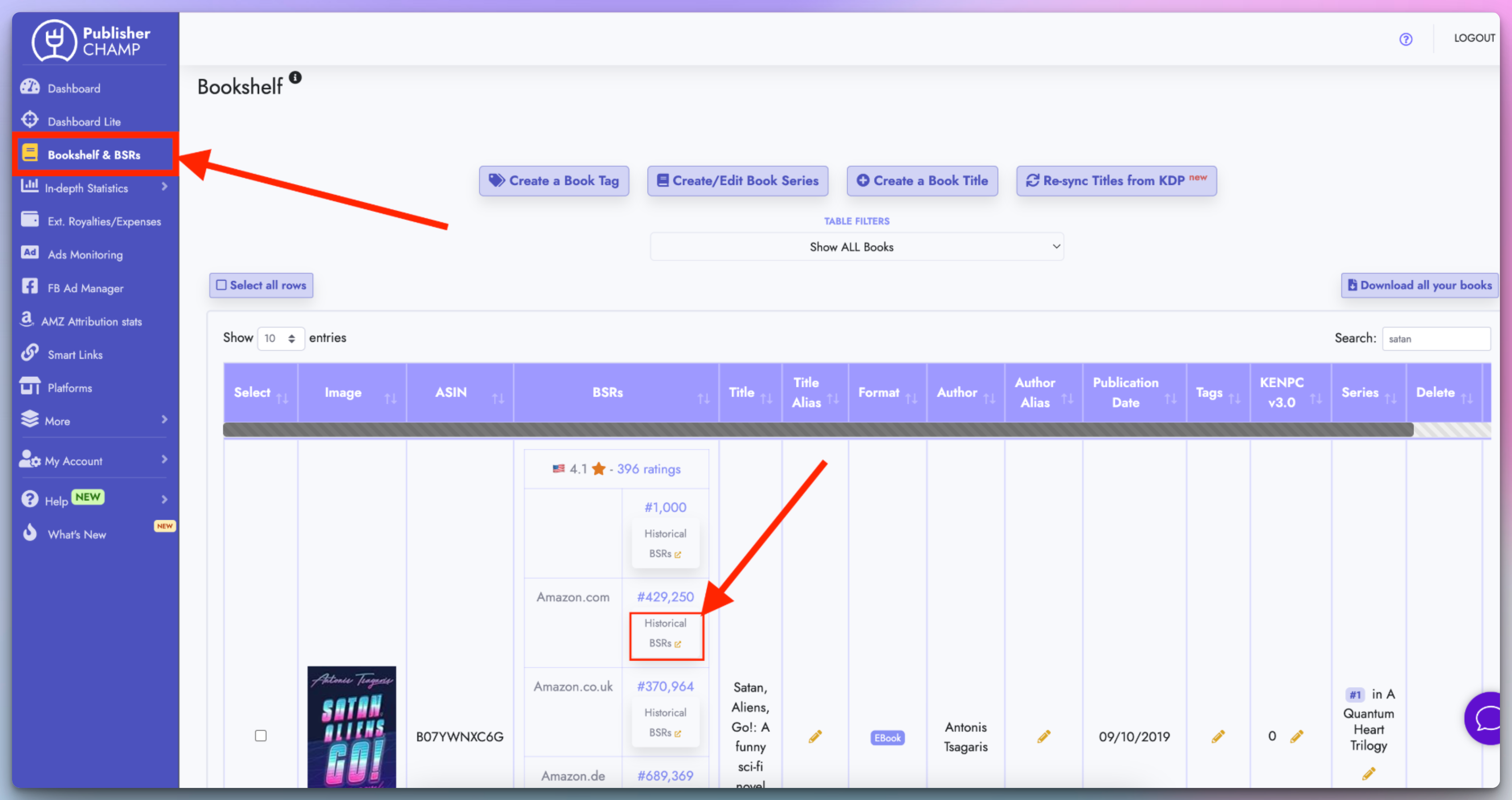
-
Click on the Historical BSRs button and a new page will open with the selected book's historical BSRs
- You can select the time period you want as well as the country you want to see the BSRs for
-
If you want to see your whole Series BSRs in one graph just click the button: Get Series BSRs
infoThis button will retrieve the Books in the same Series and in the Order you have them on your Bookshelf & BSRs page that are in the same book format as the book you are currently analyzing
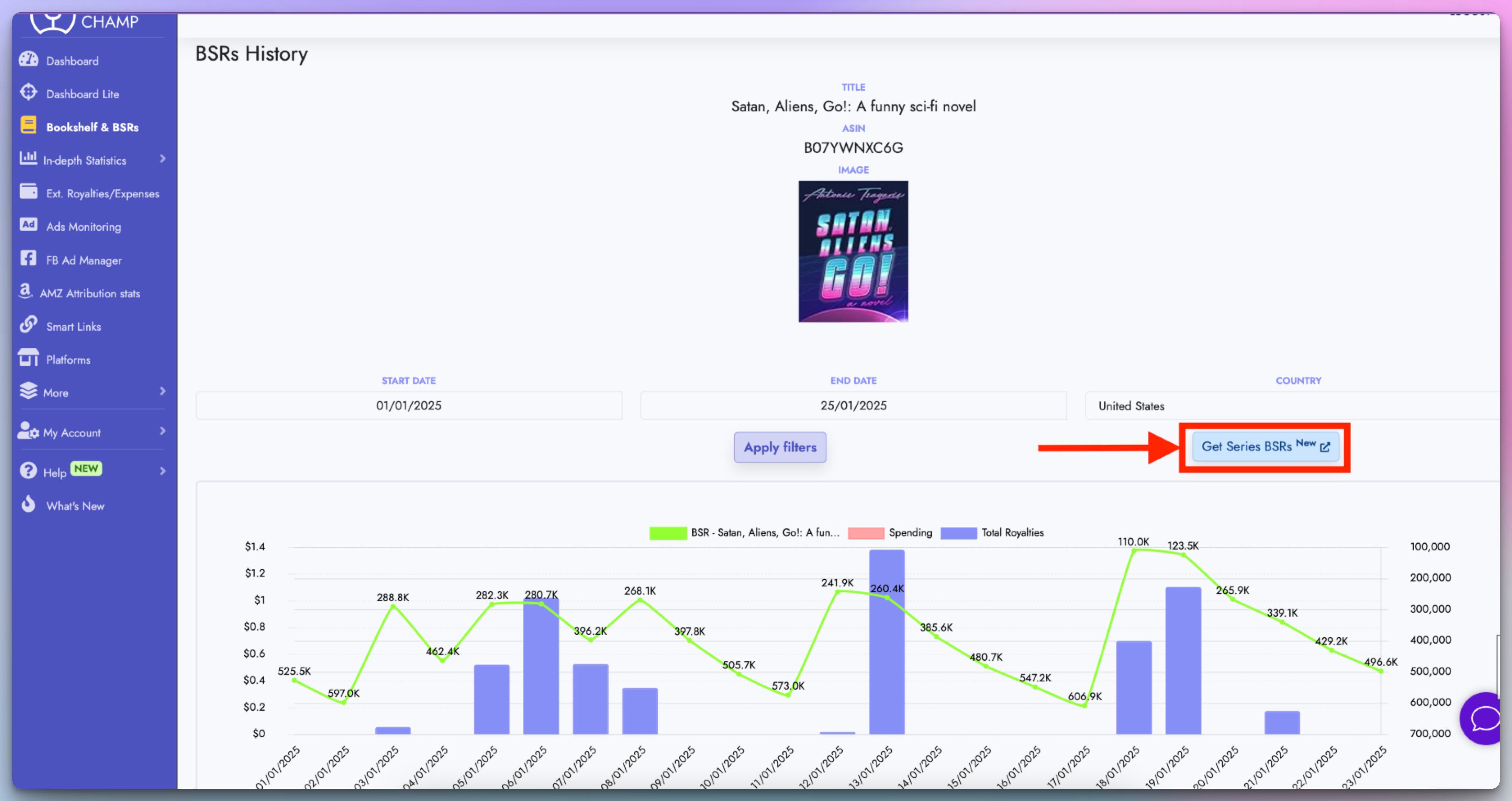
- Then a new page will open and all the BSRs for you whole series will appear in one nice graph!
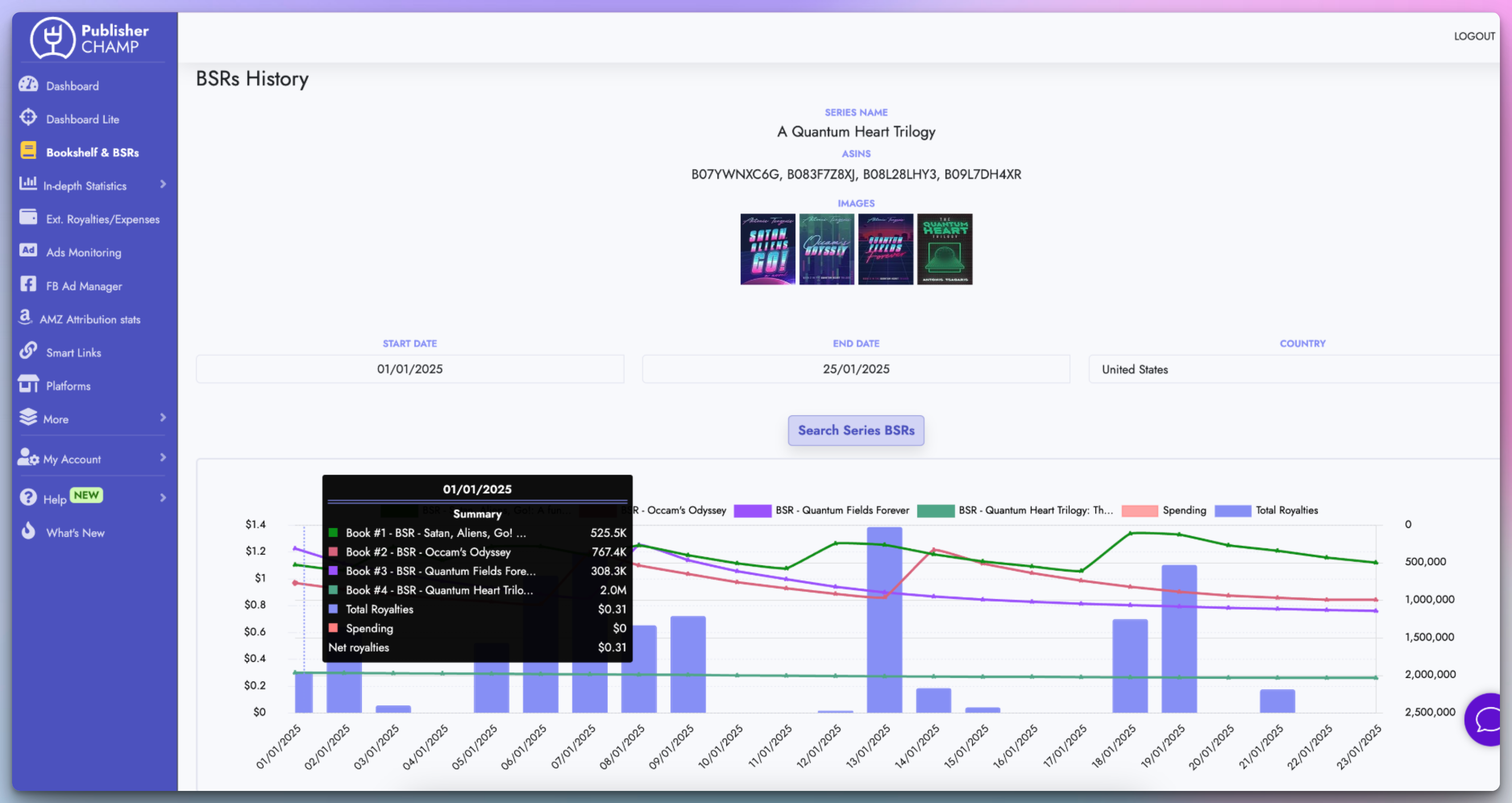
- Adjust the Start and End date to your preference as well as the Country and hit the "Apply filters" button to apply your filters.