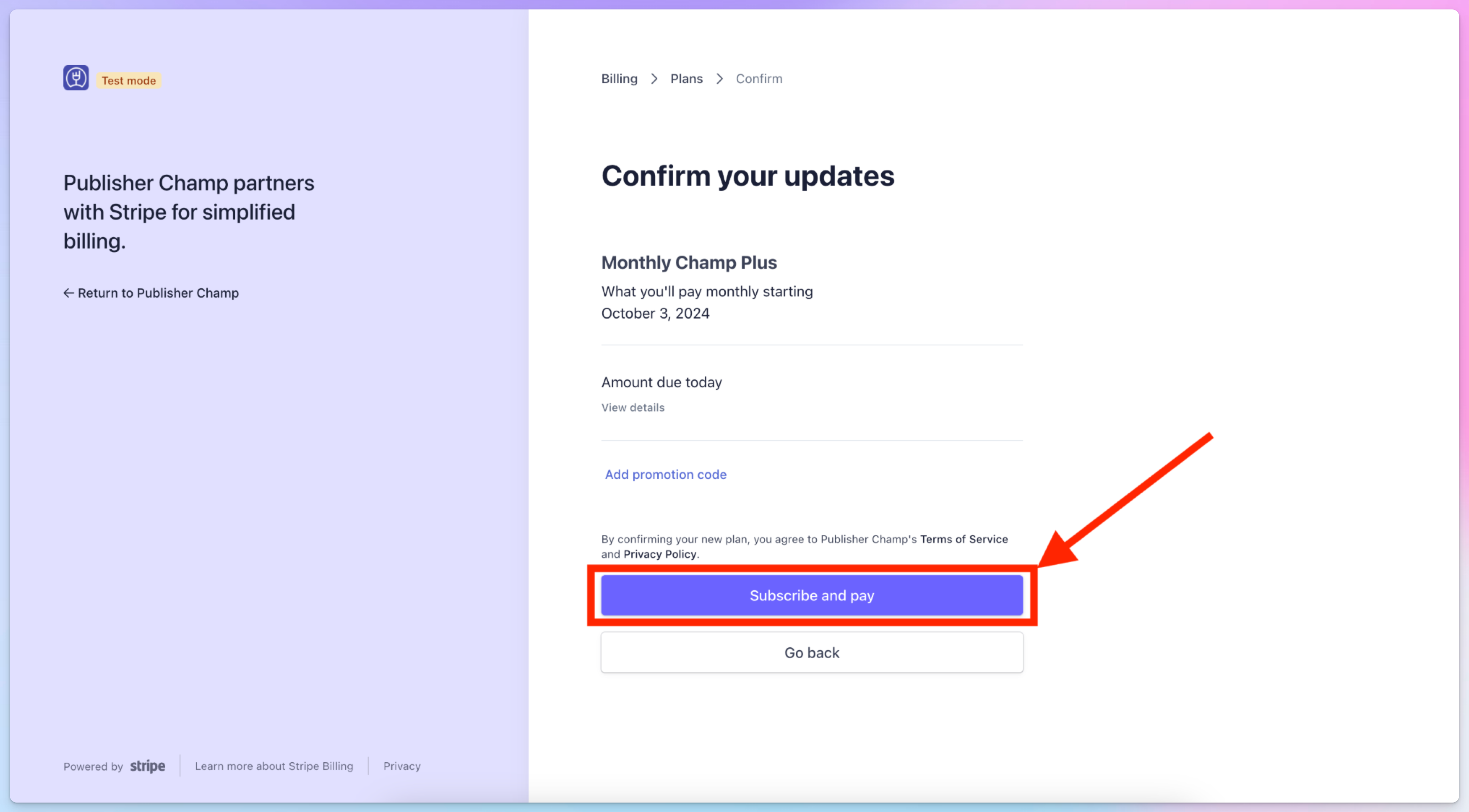How to upgrade to Champ Plus
note
If you do not have a subscription already, just subscribe directly to one of our Plus subscription plans!
1. Got to Membership and Manage your subscription
- Go to your Membership page here and click on Manage subscription
warning
- If you cannot see the "Manage subscription" button, then it means you have a Subscription with Apple directly.
- Email us, or send us a message in the live chat to help you move your subscription over to our webstire directly and help you upgrade.

2. Click on 'Update plan'
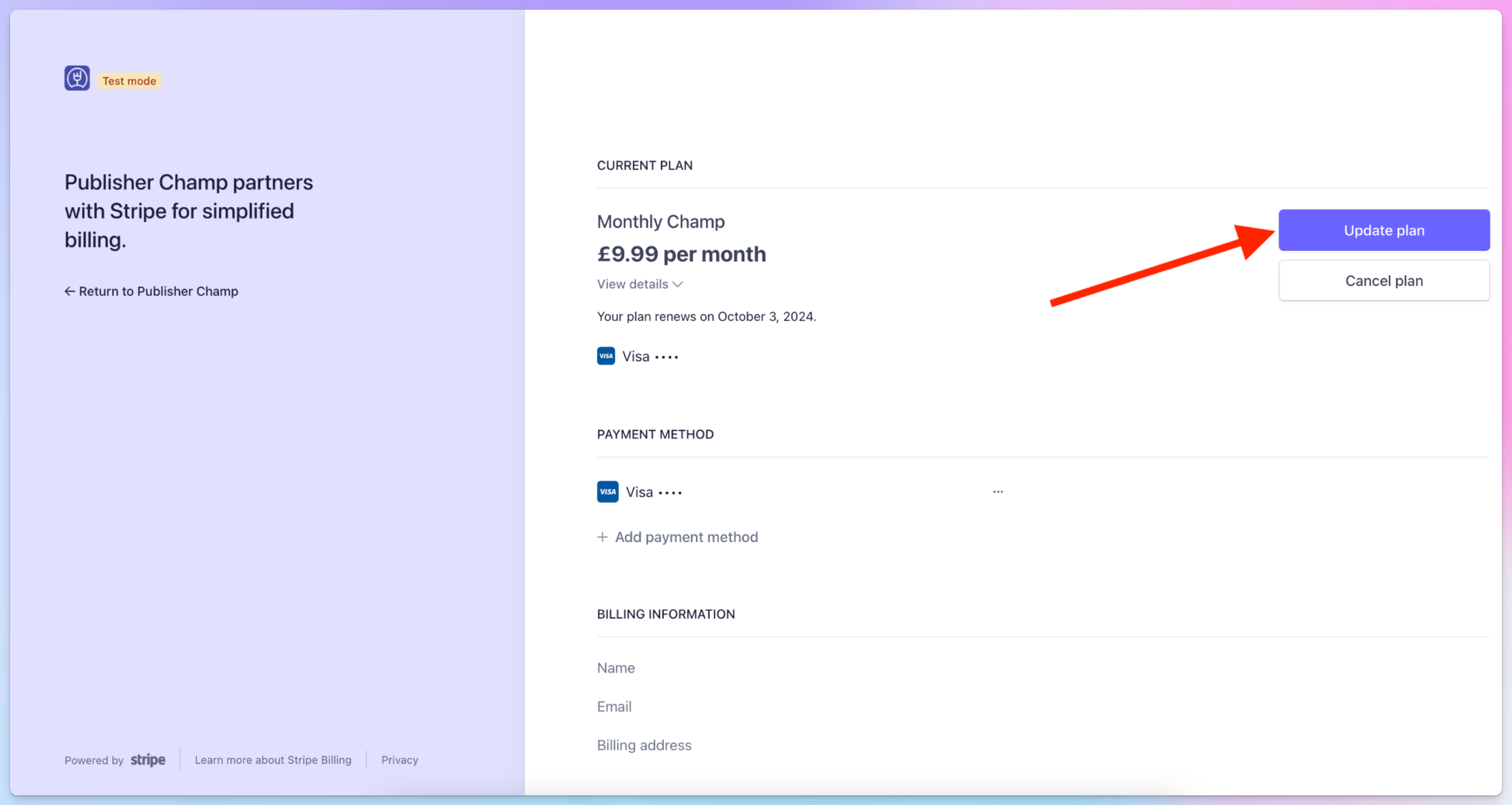
3. Select the Champ Plus Monthly/Annual subscription

4. Subscribe and pay to finalize your upgrade!