Comprehensive guide on how to synchronize your platforms
1. Click the button at the top of your Dashboard page or go directly here
tip
If all your platforms are in sync, you will see a green "Platforms" button instead of this orange one as in the screenshot below
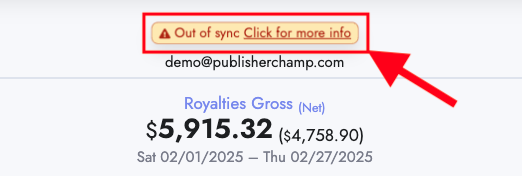
2. Install our extension to your browser
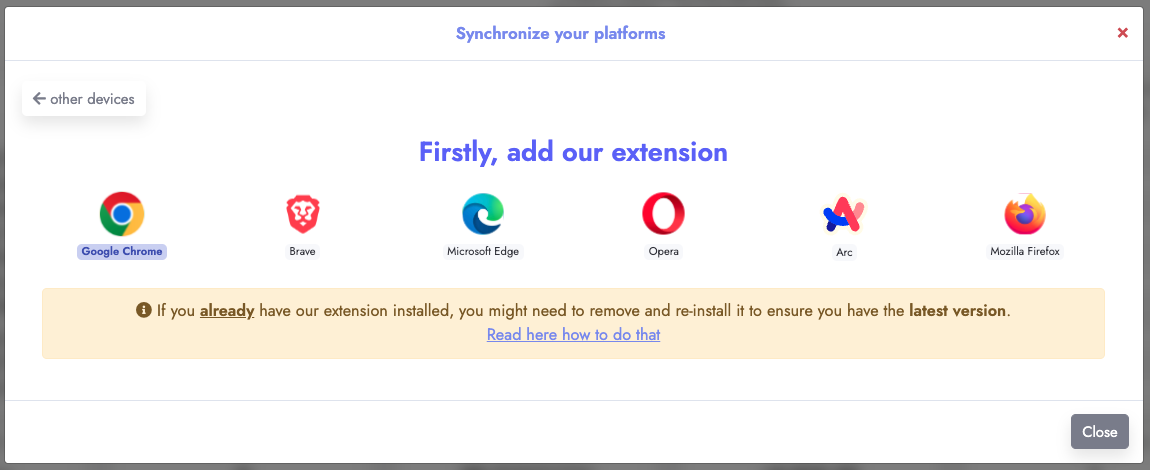
3. Click on the "Synchronize ..." button
-
Click the "Sycnhronize Amazon KDP" for example if you want to synchronize your Amazon KDP guide
-
When you click the button, a new page will appear and you need to login to your account
-
After you login, return to Publisher Champ and your account will start synchronizing
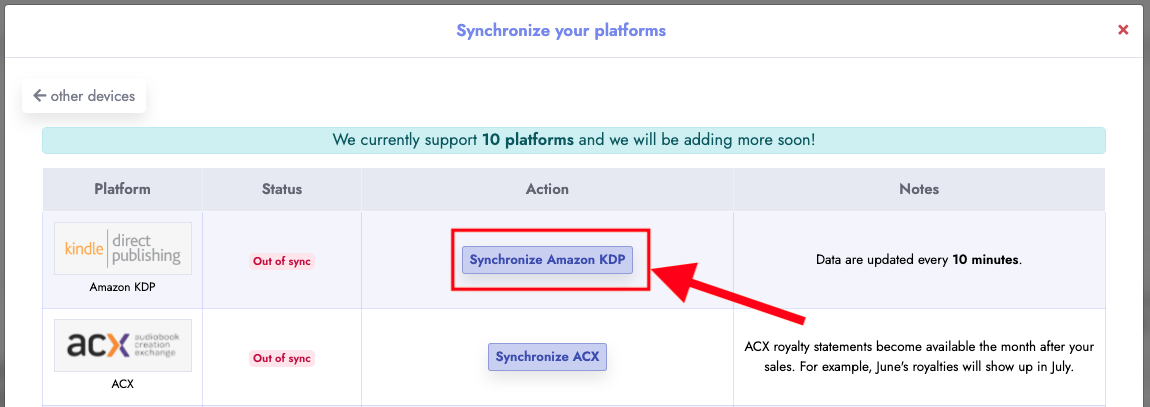
4. Repeat the process for all other platforms
- You can repeat the same process for any other platforms you want to synchronize