How to setup a master account
tip
The Master Account functionality is now available on all our apps: Web, Android & iPhone!
What is a master account?
- We are happy to introduce to you our latest implementation which will revolutionize how individuals or agencies manage multiple accounts 🚀
- A Master account is an account which can be used to show you data of multiple KDP accounts (we call them Secondary accounts) all in one place.
- No need to keep loging out and loging into different accounts, just link your Publisher Champ accounts to one Master account and manage everything from there!
- Is that simple!
1. Register your Accounts
We call them "Secondary accounts"
- You will need to register 1 Publisher Champ account per Account you want to manage.
- For example, if you have 2 KDP accounts (1 as a sole trader and 1 registered under your business), then you will need to register 2 Publisher Champ accounts!
- After your register your accounts, follow our Account setup tutorials, to synchronize your KDP accounts and your Ads data.
2. Register your Master account
- In order to manage all your Publisher Champ accounts from one account, you will need to register 1 extra Publisher Champ account with a different email so you can link your secondary accounts to this master account.
- The master account is FREE. So you don't need a subscription for it!
warning
- You cannot synchronize any data (KDP or Ads) into the master account.
- All data should be synchronized individually to the secondary accounts!
3. Link your secondary accounts to your master account
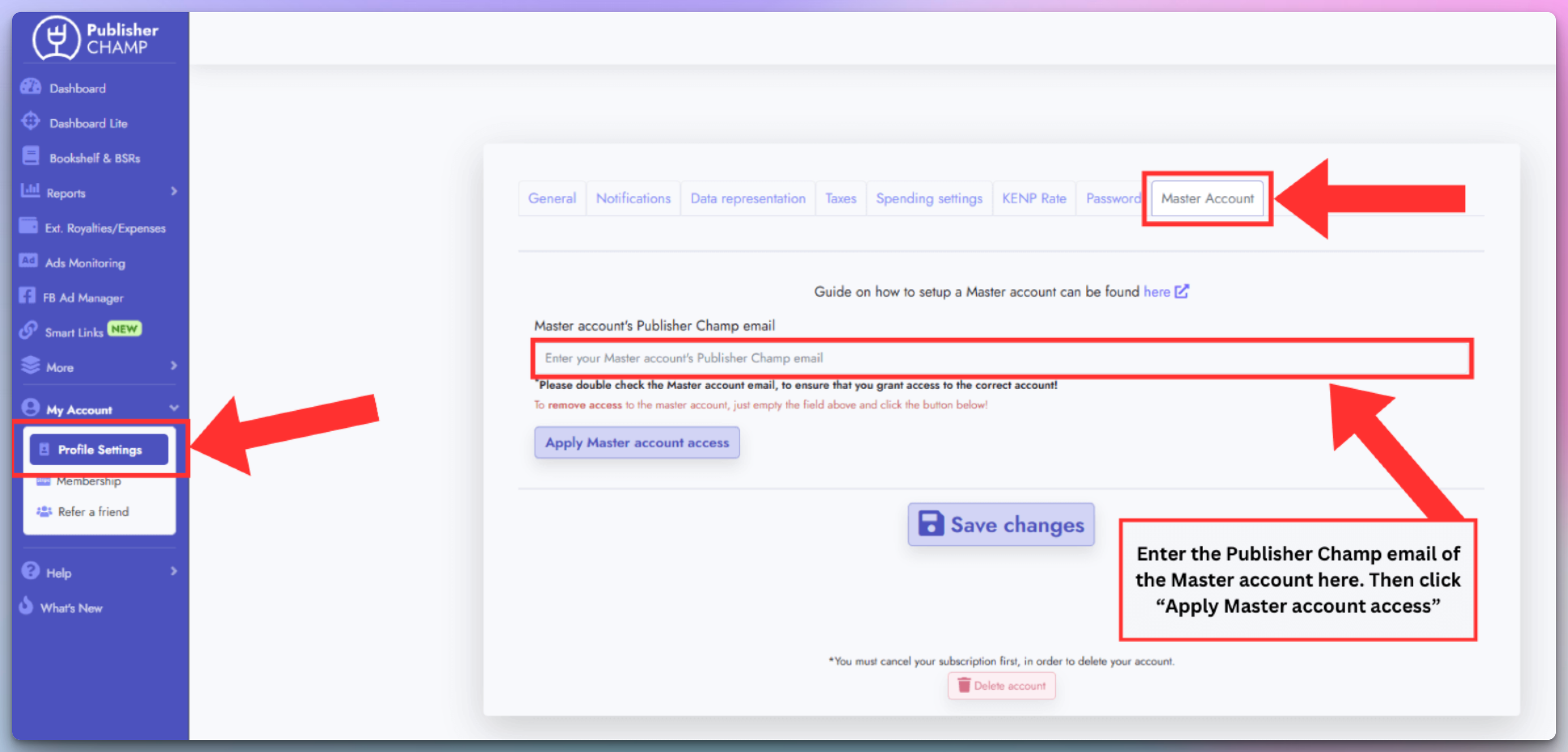
- Go to My account > Settings and head to the Master account tab.
- There you can enter the Publisher Champ email of the master account you want to grant access to!
- The just click the button "Apply Master account access"
- Please double check the Master account email, to ensure that you grant access to the correct account!
4. Login into your master account
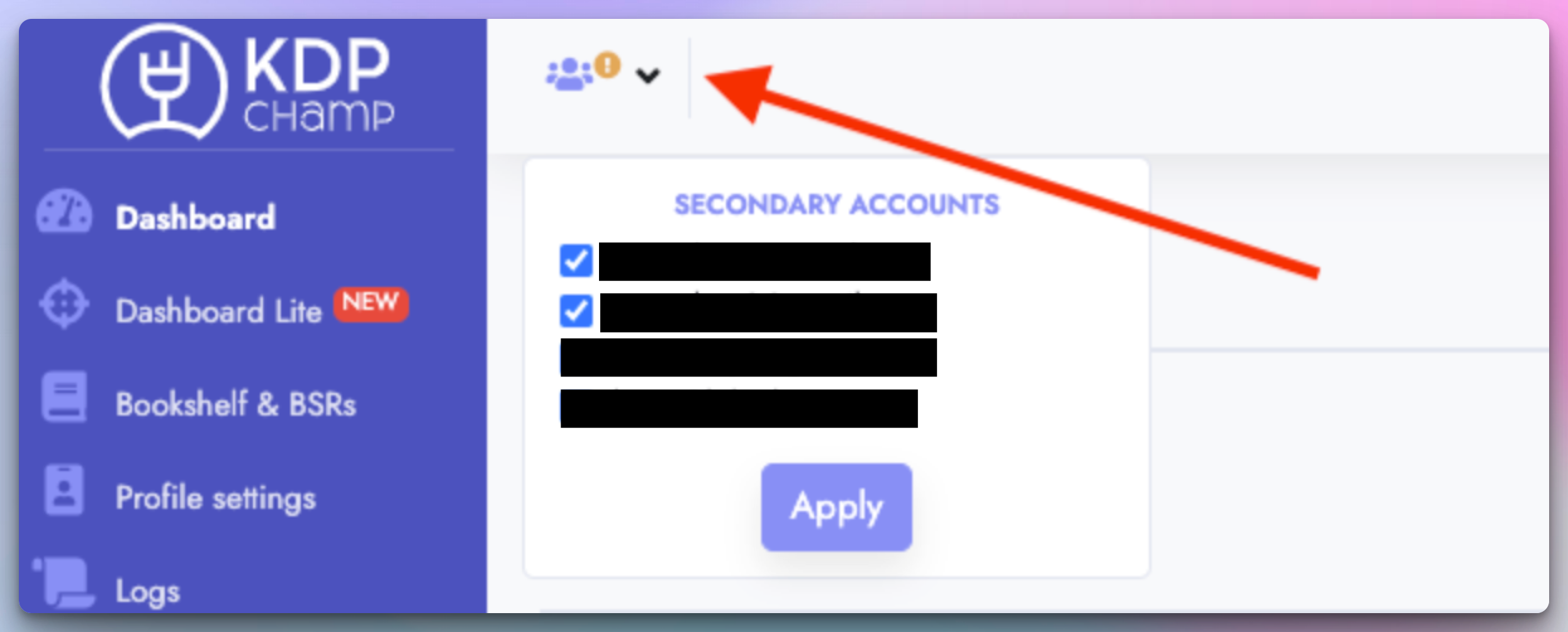
- Login into your Master account and at the top left of each page you should now see a dropdown called "SECONDARY ACCOUNTS"
- From the dropdown you can select 1 or many accounts and Publisher Champ will show you the correct data for the selection you applied!