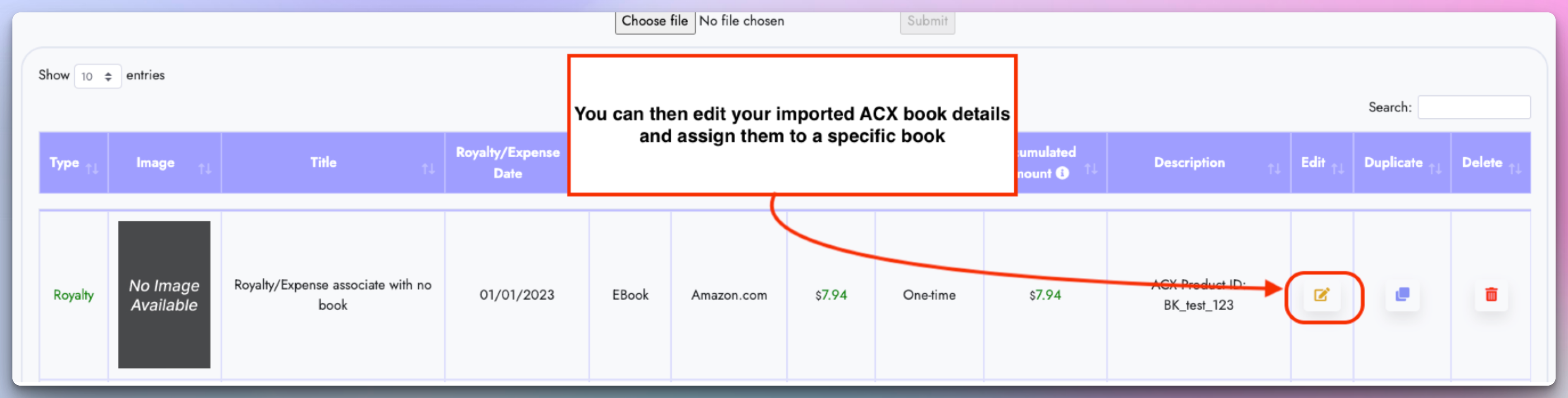How to import your ACX reports
As of June 2024, the import of ACX royalty reports has been automated and there is no need to manually import them.
You can see if the auto-synchronization is turned on for your account here
1. Login to ACX
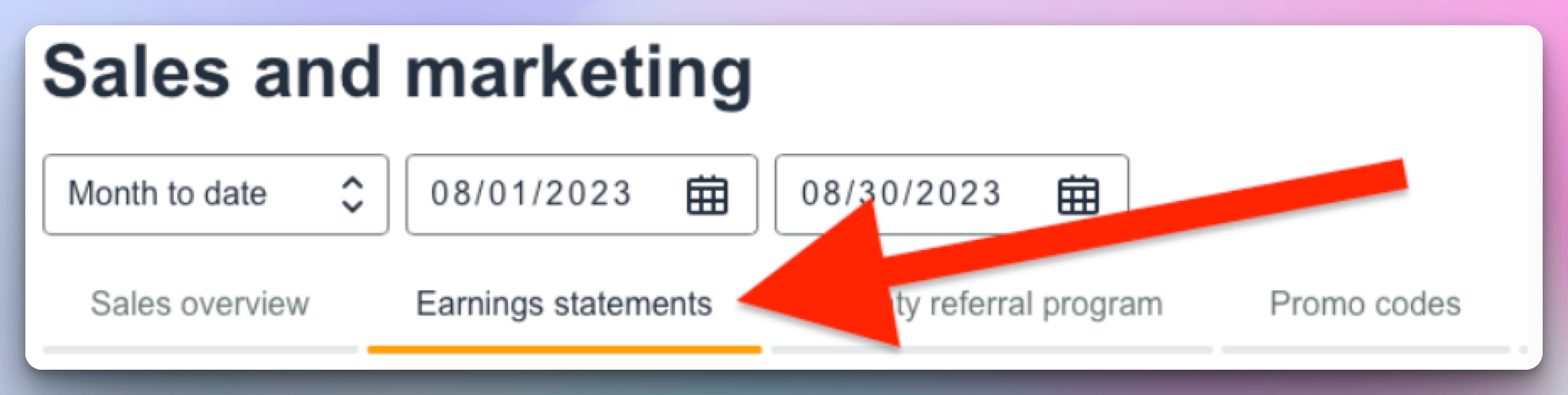
2. Download your Royalty reports
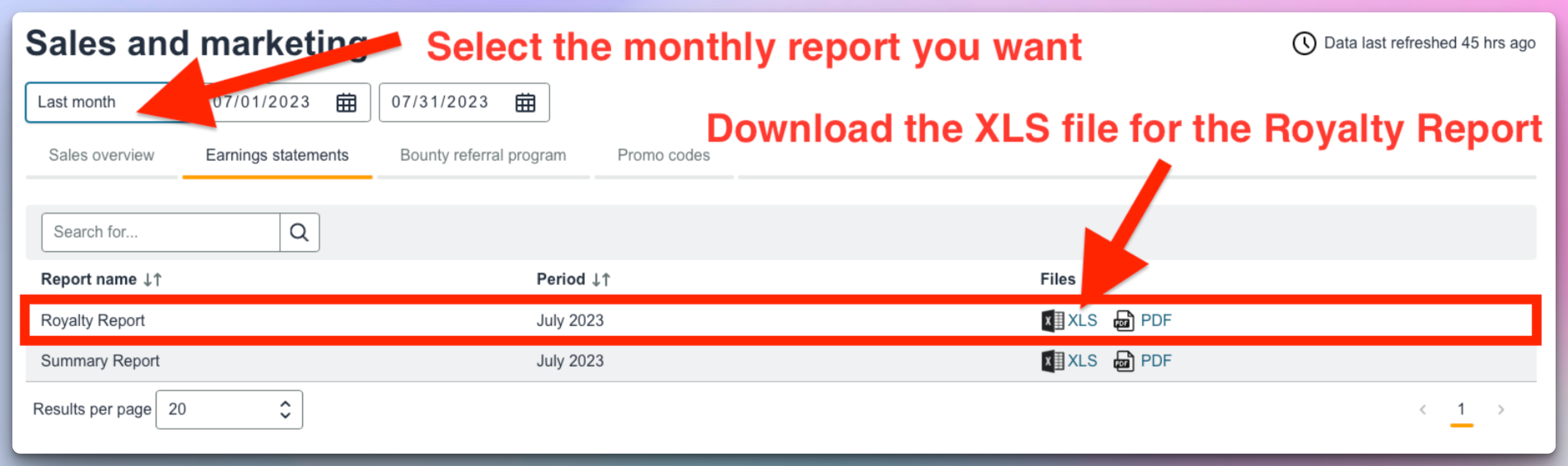
Download all the ACX Royalty reports you want to import to Publisher Champ, so you can import them all at once.
3. Import to Publisher Champ
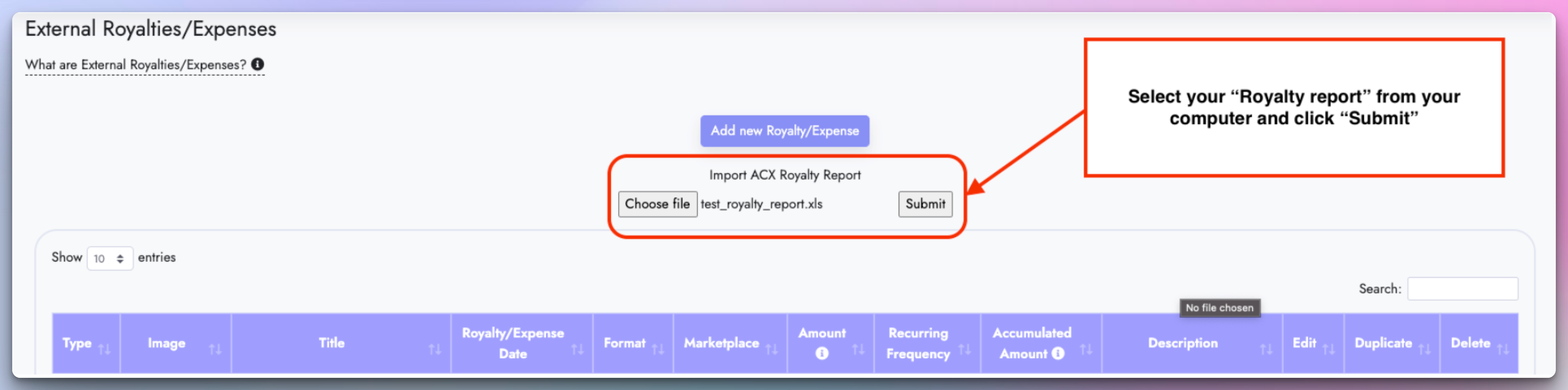
- Go to the External Royalites/Expenses page on our platform and import your downloaded files.
- You can select and import more than 1 file at a time if you want!
-
If you import 2 files of the same month, then the second file will overwrite the first file.
-
If you wish to import more than 1 files for the same month, then get in contact with us and we will be more than happy to assist you!
4. Auto-assignment
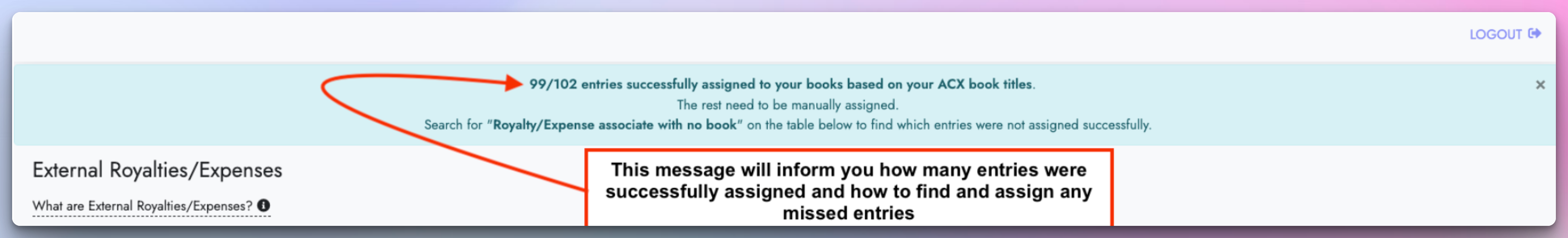
Our platform will try and auto-assign the ACX royalties to the corresponding books by doing pattern matching with the Book title. If some books are not matched, then you will get a message at the top of the page explaining how to find those entries and assign them correctly.
5. Edit your imported data