10 Ways to Maximize Your Amazon KDP Advertising Dollars
You're ready to start putting money into Amazon Ads to (hopefully) improve your book sales, but you're (rightfully) concerned about the hidden costs of paid advertising. We get it! Advertising is a necessary but nerve wracking step in a publisher's life. This week, our advertising expert goes deep into all the possible places you might lose money on Amazon Ads, so you can maximize every cent!
1. Put a Reader Magnet Inside Your Book
In case you've never heard of this concept before, a reader magnet is a free piece of content (prequel, short story, bonus chapter, etc.) that readers can access by signing up for your email list. Include a clear call-to-action (with a direct link or a QR code) at both the front and back of your book directing readers to this free content. This is arguably the most important part of your book's setup and many authors are not doing this at all.
When readers join your list, you can:
- Promote new releases directly to fans without having to continually pay for ads
- Get reviews by creating an ARC (advanced reader copy) team from your superfans
- Build a sustainable author platform less dependent on paid advertising
Pro tip: Make your reader magnet irresistible by tying it closely to the book they just purchased. A prequel or companion story to the same series will convert much better than an unrelated work.
Why it saves money: By building your email list, you create a direct marketing channel to readers who already enjoy your work.
For more information on reader magnets, visit Book Promotion: What's a Reader Magnet & Why Do You Need One?
2. Select "Down Only" in Campaign Settings
When setting up your KDP ads, Amazon offers bid adjustment options. The "Down Only" setting allows Amazon to automatically reduce your bid when competition is lower, but never increase it above your set maximum.
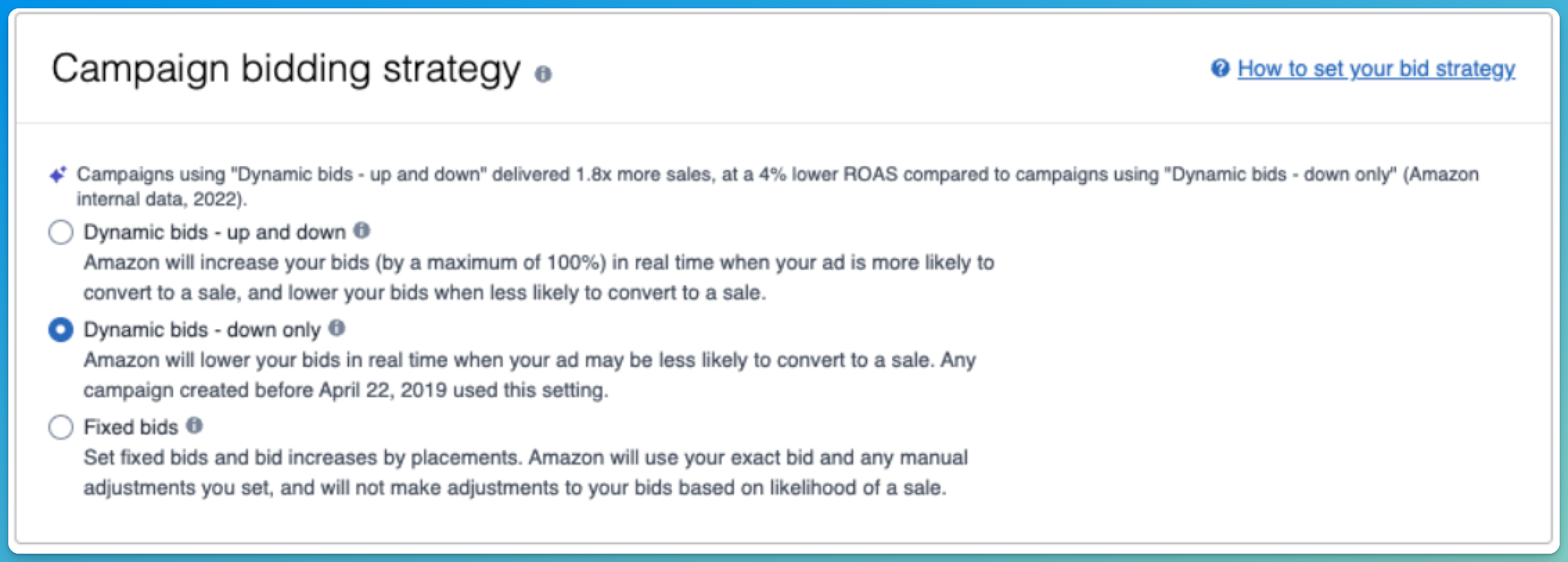 This is what I'm talking about. The default is the "up and down" setting. Switch it to "down only."
This is what I'm talking about. The default is the "up and down" setting. Switch it to "down only."
In case you didn't know (and why would you?), the default "Up and Down" setting permits Amazon to increase your bid by up to 50% when competition is high—potentially draining your budget faster than anticipated. I don't know about you, but I am not giving Amazon permission to spend more of my money, even if they are making the argument that choosing the "Up and Down" setting might get me more sales.
Why it saves money: You maintain full control over your maximum spend while still benefiting from automatic bid reductions during less competitive periods. If you want to increase your bid, go in and do it yourself. You don't need Amazon increasing it for you.
3. Use Keywords to Optimize Your Book's Amazon Listing
Amazon is a search engine, and its algorithm uses your book's metadata to determine ad relevance. Your book's title, subtitle, description, and seven back-end keywords are crucial for both organic discovery and ad performance.
Where to find keywords:
-
Amazon itself. Right now, go over to Amazon and start typing in the keywords you want your book to show up for. Write down all the keywords Amazon recommends. These are the words people are searching for, so use them in your book!
-
Publisher Rocket. If you have a budget and software is your thing, Publisher Rocket is a fantastic tool for keyword research, both for your book and its ads. After years of continued development, Publisher Rocket remains the industry standard for keyword research, and we highly recommend it.
-
Your book's competitors. Dig in and do some research into the 5-10 bestselling books that are competing with your book. In a perfect world, you would do this before publishing your book because the insights you gain from this analysis will inform everything from your book's size to its cover to the content itself, but if you didn't know that and you're just catching up, that is also fine! Just do some research into your competitors to see what keywords they seem to be optimized for.
Steps to optimize an already-published book:
-
If you're advertising an eBook and can make changes to the title/subtitle, put some keywords in there!
-
Update the description to incorporate some of your keywords.
-
Fill out the seven keyword boxes to the best of your ability (pictured below). Many publishers leave this blank, believe it or not. Update these keywords periodically based on the insights you gain from the ads you run!
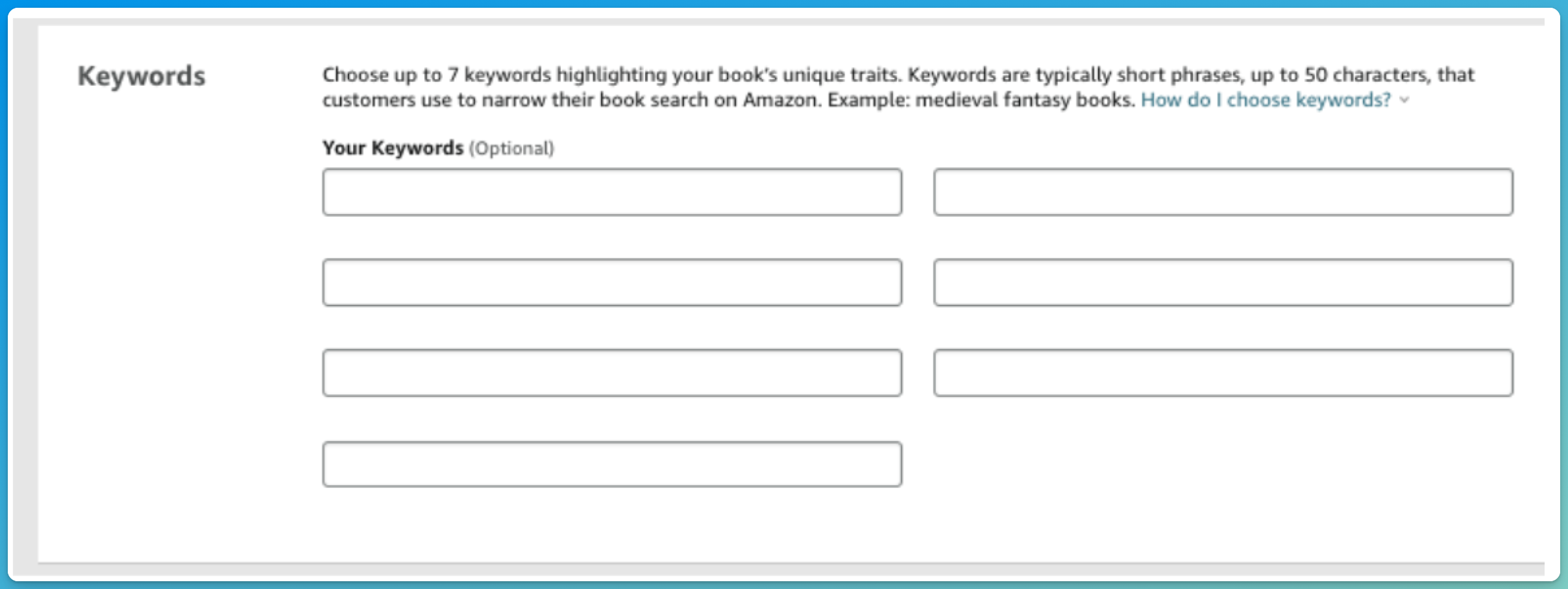
Why it saves money: Well-researched keywords improve your automated ad performance, lowering your ACOS (Advertising Cost of Sale) and helping you sell more books at a lower cost per click. Think of your book as a little website within the search engine that is Amazon!
4. Start With an Automated Ad Before Using Category or Keyword Ads
Once you've fully optimized your listing, start with an automated ad. Automated ads use Amazon's algorithm to identify potential readers based on your book's metadata and customer behavior patterns, and they will give you good information you can use to niche down further into category and keyword ads. If you start all of these ads at the same time, you're headed down the "information overwhelm" superhighway and you can't iterate. Start slow and build!
Why it saves money:
- Automated ads generally have a lower ACOS for new titles
- They provide valuable data on which search terms convert to sales
- This data helps you create more targeted keyword and category ads later
Pro tip: Allow your automated ad to run for at least 1-2 weeks before analyzing the search term report, making changes, and starting new ads. The search terms that generated sales can then become your targeted keywords in subsequent campaigns.
5. Always Start Lower Than the "Recommended Bid"
Not surprisingly, Amazon consistently recommends starting bid prices that are significantly higher than necessary to generate clicks. As an advertiser, it always benefits you to start lower and increase incrementally. Amazon is giving you a "default bid" suggestion based on the average price per click for what it thinks your book's genre/category/subject is, but it doesn't know your book that well yet. Amazon says that the "suggested bid and bid range are calculated based on ads similar to yours that have won impressions over the past 7 days," but since you're just about to start your first ad, they actually don't have enough information to make an informed recommendation so it behooves you to start at the very bottom (or even lower).
Why would you pay 50 cents for a click if you could get it for 10? That's crazy talk!
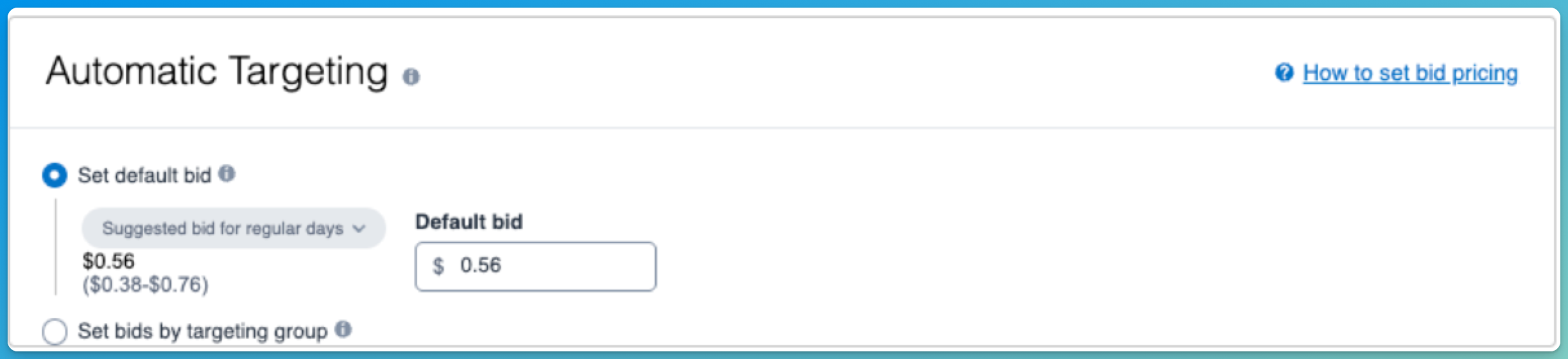
Settle down, Amazon. I'll just start with $.10 and work my way up.
Strategy:
- Start all new campaigns with bids around $0.10-0.15 (even when Amazon suggests $0.50 or higher)
- Gradually increase bids on keywords that show promise but aren't getting impressions
- Reduce bids (or turn ads off) on keywords with high impressions but low click-through rates
- Maintain lower bids on keywords that are already performing well
Why this strategy saves money: Starting with lower bids could achieve similar results at a fraction of the cost, but you'll never know unless you try! Remember that Amazon is incentivized to maximize your spend, not your profit. Their suggested bids benefit their bottom line, not necessarily yours.
6. Set End Dates for All Campaigns
"Open-ended" campaigns without end dates are too easily forgotten, continuing to spend money long after they've stopped being effective. The default setting is to let your ads run forever, and open-ended spending is never a good idea.
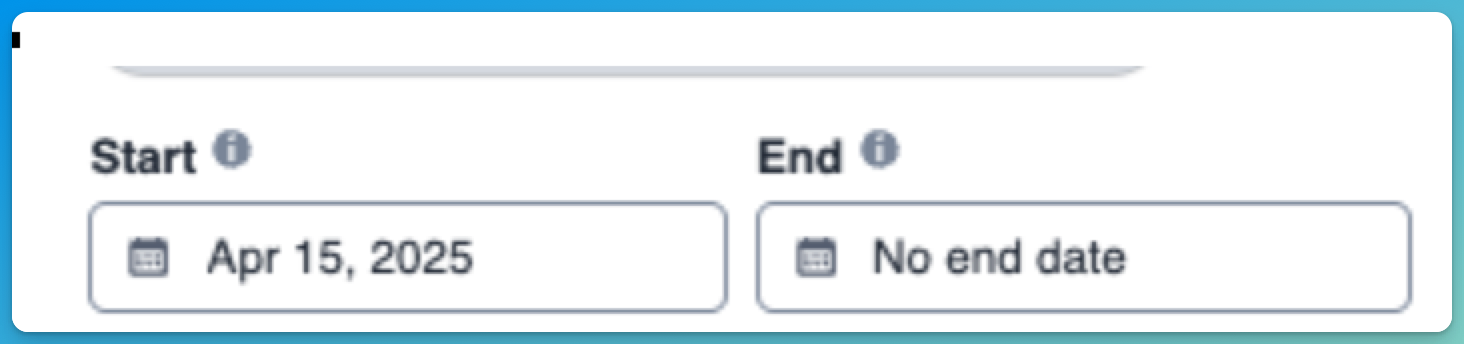
Um, no thank you. Nothing is good enough to have "no end date."
Best practice: Set a maximum one-month end date for all new campaigns. This creates a natural review cycle, ensuring you regularly evaluate and refine your advertising strategy.
Why it saves money: Forcing regular reviews of your campaigns prevents ad spend from continuing on autopilot.
Use these reviews to:
- Pause underperforming ads
- Scale successful campaigns
- Adjust bids and budgets based on performance
- Test new keywords or targeting options
- Turn off ads that are not profitable
Speaking of profit, let's talk about an issue that might genuinely surprise you- when you think your ads are profitable, but they are actually not. Yikes!
7. Know Your Actual Profit Margins
One of the most common mistakes authors make is confusing a book's list price with their actual royalty. This misunderstanding leads to campaigns that appear profitable but are actually losing money.
Here's an example. I have a book that sells for $8.99 retail, and I make $2.04 in royalty per book.
I put a screenshot for the book (and its ad) below, in case you're curious. As you can see, the Amazon ad interface says that I made one sale from this ad, and it is reporting that sale as $8.99.
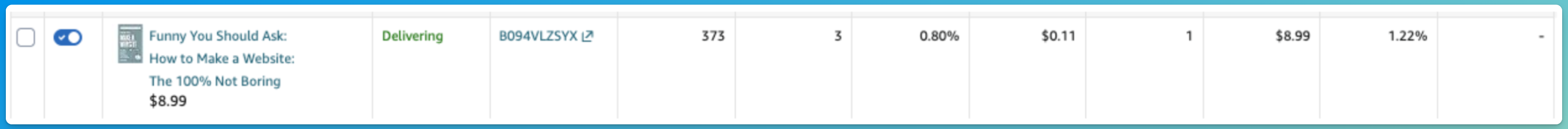
If I didn't know good and well that an $8.99 sale means a $2.04 royalty, I might have overpaid for ads without even knowing I was doing it.
Does that make sense? If I pay more than $2.04 for an ad on this book, I am actually losing money. The $8.99 really has very little to do with me.
Why it saves money: Understanding your true profit margin prevents you from running ads that cost more than the royalty they generate. I'm not a huge fan of doing math in my head every time I log in to check my ads, so this is where I rely on Publisher Champ. Their clear reporting takes this (somewhat strange and misleading) Amazon ad data and makes it make sense.
8. Regularly Prune Underperforming Keywords
The temptation to cast a wide net with hundreds of keywords can significantly dilute your campaign's effectiveness.
Implementation:
- After 1-2 weeks, pause keywords with:
- High impressions but no clicks (irrelevant to searchers)
- High clicks but no sales (attracting the wrong audience)
- ACOS significantly above your break-even point
- Reinvest the saved budget in keywords with proven conversion rates
- For keywords with sales but high ACOS, try reducing the bid rather than pausing completely
Why it saves money: Eliminating poor performers concentrates your budget on keywords that actually convert.
9. Use Publisher Champ to Monitor Your Ad Spend
Publisher Champ provides deeper insights into your advertising performance than Amazon's native interface.
Our tools help you:
- Track actual royalties against ad spend (not just gross sales, as mentioned above)
- Identify underperforming ads quickly
- Analyze trends across multiple titles and campaigns
- Make data-driven decisions about scaling or pausing campaigns
While you do pay a fee for Publisher Champ, the savings from optimized ad spend typically far outweigh the cost, often in the first month. In our opinion, if you are running ads, you need to be subscribed to Publisher Champ.
Why it saves money: Without exaggeration, 1 in 5 new Publisher Champ users discover they've been wasting money on non-performing ads.
Conclusion
Effective Amazon KDP advertising isn't about spending more—it's about spending smarter. By implementing these strategies, you can significantly reduce your advertising costs while maintaining or even improving your visibility and sales.
Remember that the landscape of Amazon advertising is constantly evolving. What works today may need adjustment tomorrow. Commit to ongoing education and regular campaign analysis to stay ahead of the curve and maximize your return on investment.
Your publishing business deserves the same careful financial management as any other enterprise. Track your numbers, know your margins, and never spend a dollar on advertising without a plan to earn it back.
Happy advertising!