We currently support 11 platforms and we will be adding more soon!
| Position | Platform | Status | Action | Notes |
|---|---|---|---|---|
| 0 |
 Amazon KDP
Amazon KDP
|
Never synced |
Login to your Publisher Champ account first to sync platforms.
|
Data are updated every 10 minutes.
|
| 3 |
|
Never synced |
Login to your Publisher Champ account first to sync platforms.
|
ACX royalty statements become available the month after your sales. For example, June's royalties will show up in July.
|
| 6 |
|
Never synced |
Login to your Publisher Champ account first to sync platforms.
|
Draft2Digital royalty statements become available the month after your sales. For example, June's royalties will show up in July.
|
| 7 |
|
Never synced |
Login to your Publisher Champ account first to sync platforms.
|
Data are updated every 3 hours.
|
| 5 |
|
Never synced |
Login to your Publisher Champ account first to sync platforms.
|
Findaway Voices royalty reports become available the month after your sales. For example, June's royalties will show up in July.
|
| 4 |
|
Never synced |
Login to your Publisher Champ account first to sync platforms.
|
IngramSpark Royalties are updated once a month and are always 1 month back. For example your January Royalties will appear late February when they are released by the Compensation reports on IngramSpark.
|
| 8 |
|
Never synced |
Login to your Publisher Champ account first to sync platforms.
|
Kobo Writing Life royalties are updated once a month and are always 1 month back.
|
| 1 |
 Amazon ADs
Amazon ADs
|
Never synced |
Login to your Publisher Champ account first to sync platforms.
|
Data are updated every 6 hours
If you want to synchronize your Historical Ads data Please follow our guide here. |
| 2 |
|
Never synced |
Login to your Publisher Champ account first to sync platforms.
|
Data are updated every 4 hours.
|
| 9 |
 Shopify
Shopify
|
Never synced |
Login to your Publisher Champ account first to sync platforms.
|
Data are updated every 4 hours.
|
| 10 |
|
Never synced |
Login to your Publisher Champ account first to sync platforms.
|
Data are updated every 4 hours.
|
Data are updated every 10 minutes.
1. Get our app!
-
Install our app
- Register and log in to Publisher Champ


2. Open the "Submit your cookies" tab
- Access the tab from the side menu
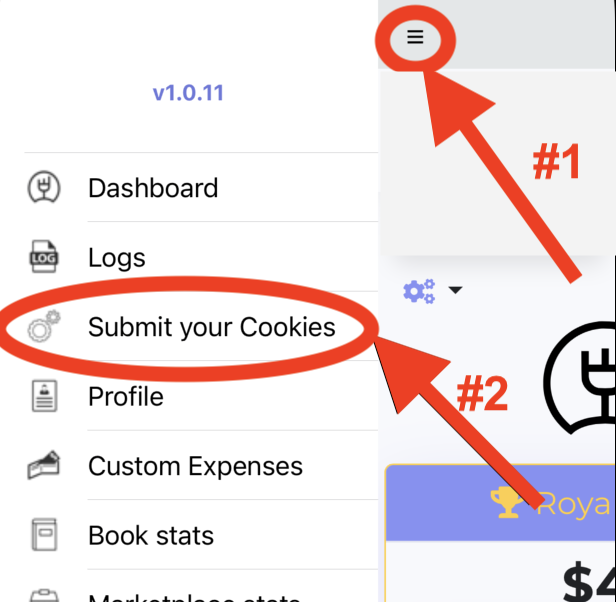
3. Sign in to the desired platform
- Select the platform to synchronize: Amazon KDP
- This will take you to the sign in page for Amazon KDP
- Please sign in using your credentials for Amazon KDP
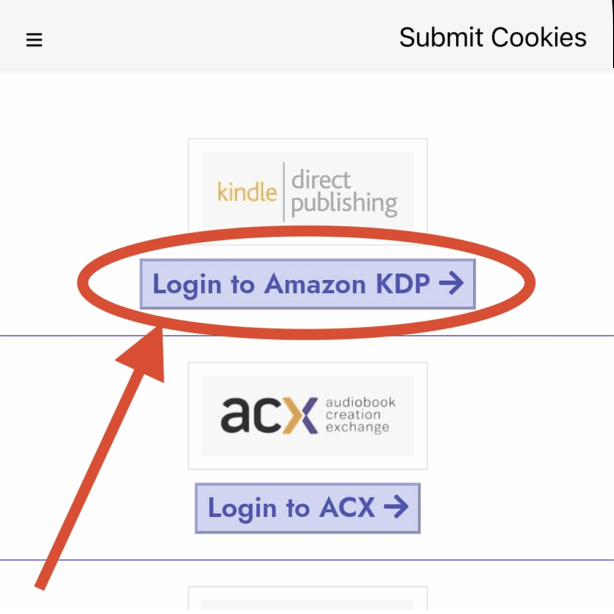
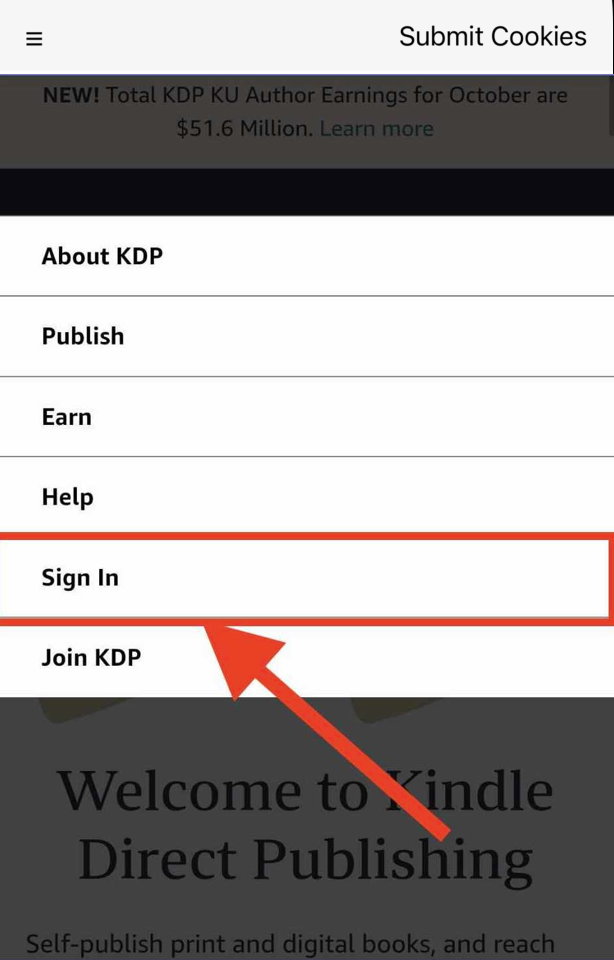
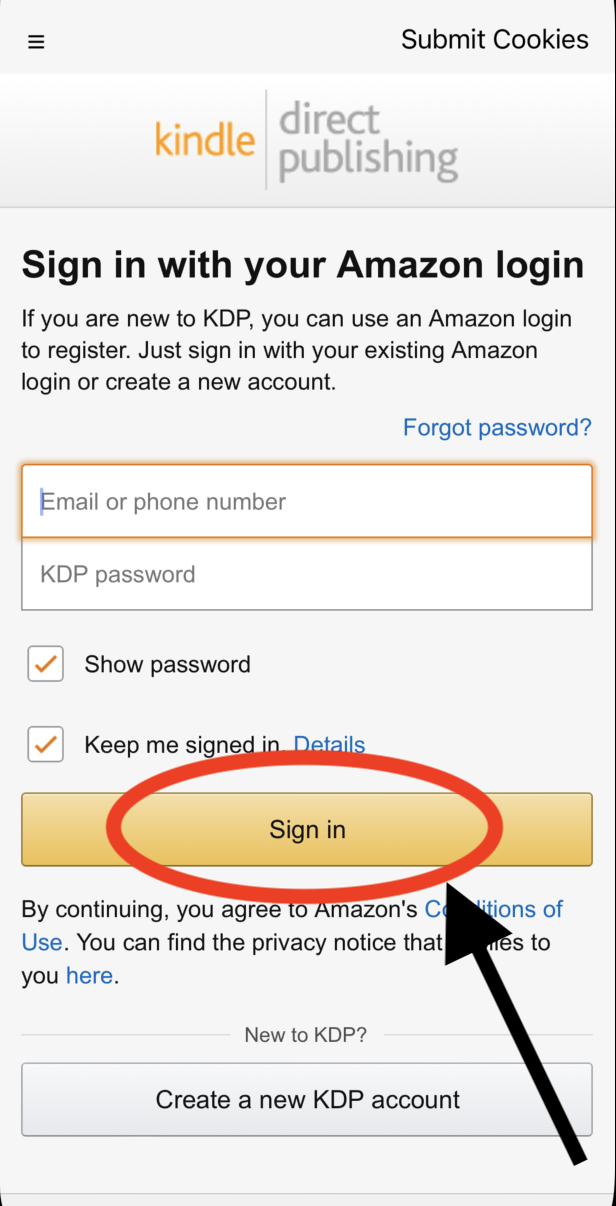
4. Submit your cookies
- Once signed in, click the "Submit cookies" button to submit your cookies

Done!
- If successful, you should see the message: "Congrats! The cookies were submitted..." 🎉
- If not, please give the tutorial another try in case you've missed something
- If you need any assistance, please feel free to email us at: support@publisherchamp.com
Or send us a message through our live chat!
ACX royalty statements become available the month after your sales. For example, June's royalties will show up in July.
1. Get our app!
-
Install our app
- Register and log in to Publisher Champ


2. Open the "Submit your cookies" tab
- Access the tab from the side menu
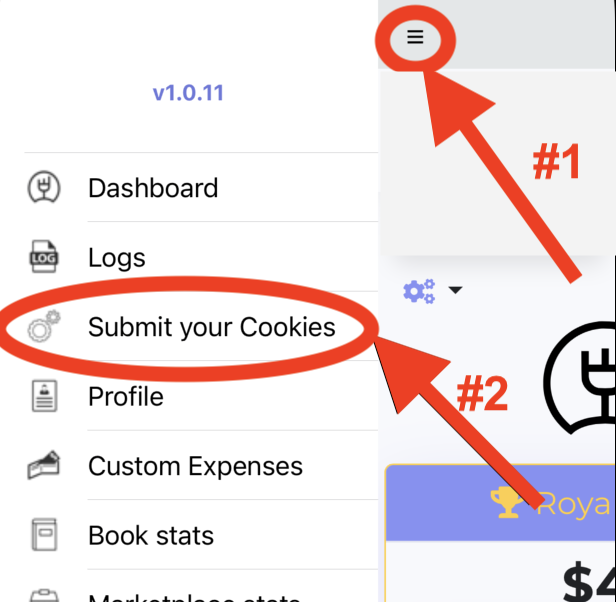
3. Sign in to the desired platform
- Select the platform to synchronize: ACX
- This will take you to the sign in page for ACX
- Please sign in using your credentials for ACX
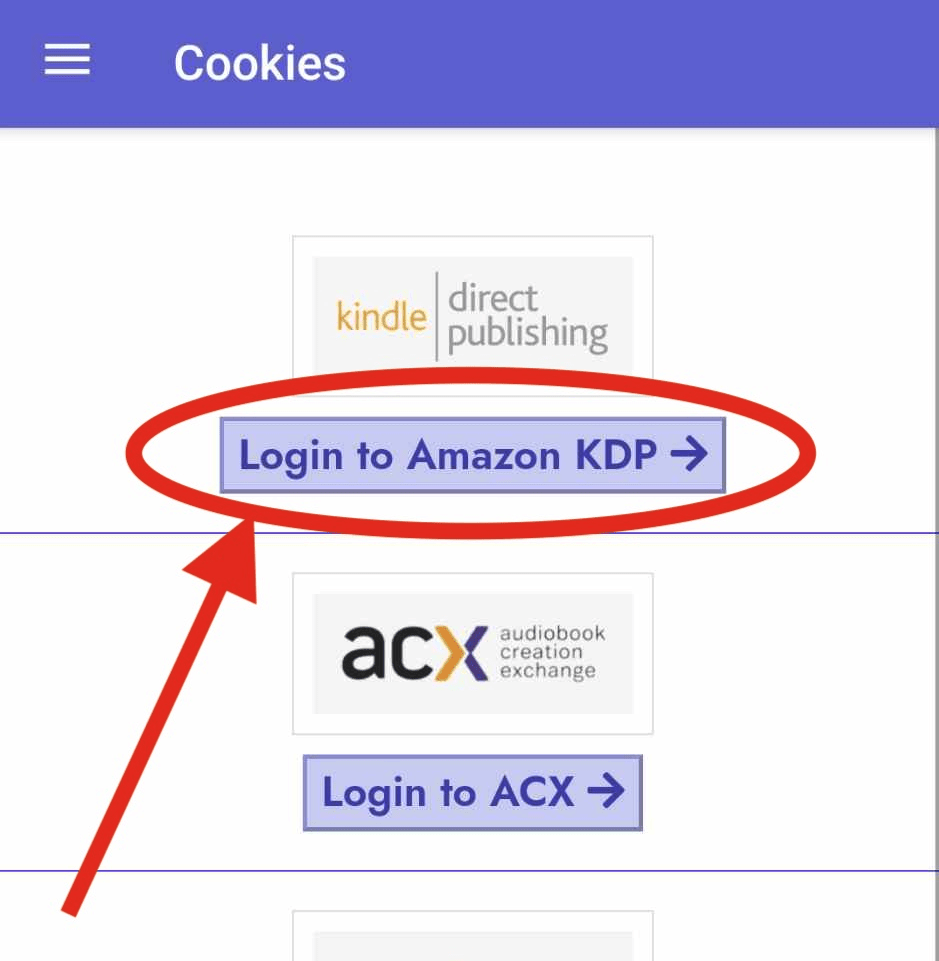
4. Submit your cookies
- Once signed in, click the "Submit cookies" button to submit your cookies

Done!
- If successful, you should see the message: "Congrats! The cookies were submitted..." 🎉
- If not, please give the tutorial another try in case you've missed something
- If you need any assistance, please feel free to email us at: support@publisherchamp.com
Or send us a message through our live chat!
Draft2Digital royalty statements become available the month after your sales. For example, June's royalties will show up in July.
1. Get our app!
-
Install our app
- Register and log in to Publisher Champ


2. Open the "Submit your cookies" tab
- Access the tab from the side menu
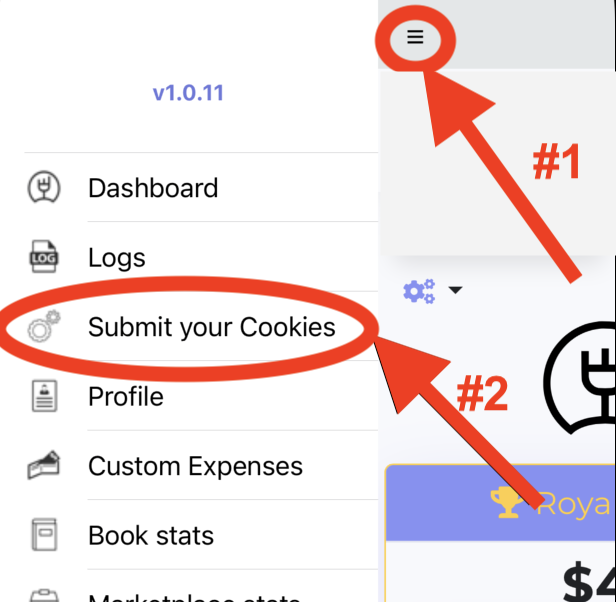
3. Sign in to the desired platform
- Select the platform to synchronize: Draft2Digital
- This will take you to the sign in page for Draft2Digital
- Please sign in using your credentials for Draft2Digital
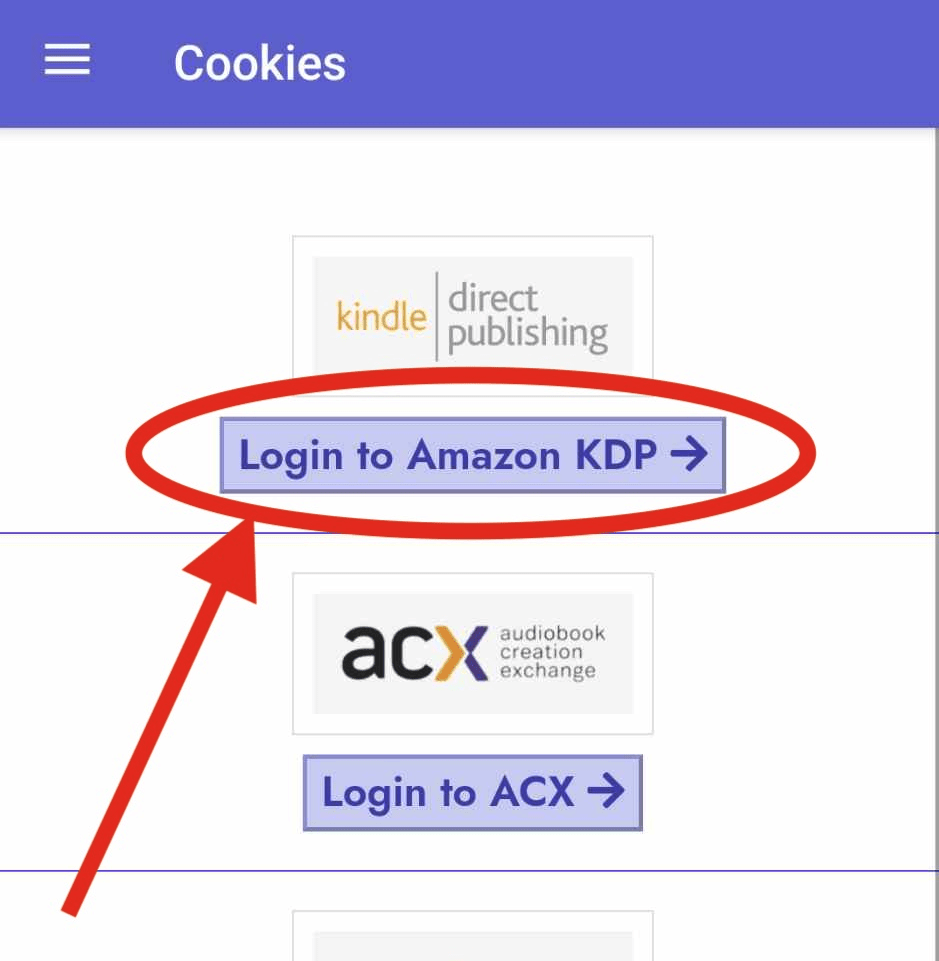
4. Submit your cookies
- Once signed in, click the "Submit cookies" button to submit your cookies

Done!
- If successful, you should see the message: "Congrats! The cookies were submitted..." 🎉
- If not, please give the tutorial another try in case you've missed something
- If you need any assistance, please feel free to email us at: support@publisherchamp.com
Or send us a message through our live chat!
Data are updated every 3 hours.
1. Get our app!
-
Install our app
- Register and log in to Publisher Champ


2. Open the "Submit your cookies" tab
- Access the tab from the side menu
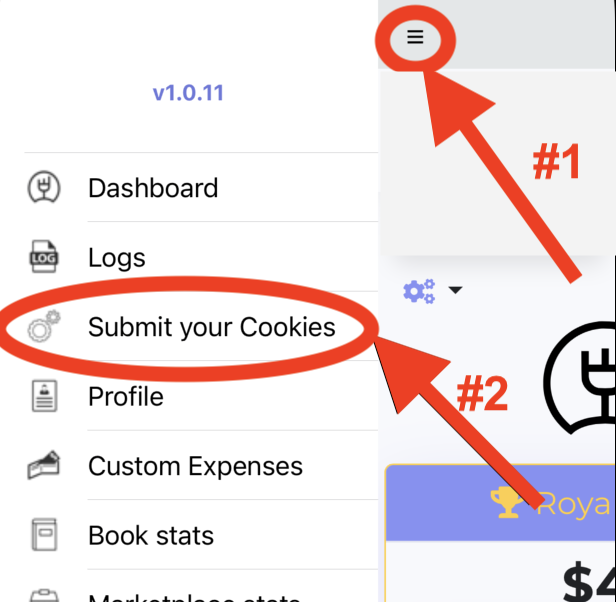
3. Sign in to the desired platform
- Select the platform to synchronize: Barnes & Noble Press
- This will take you to the sign in page for Barnes & Noble Press
- Please sign in using your credentials for Barnes & Noble Press
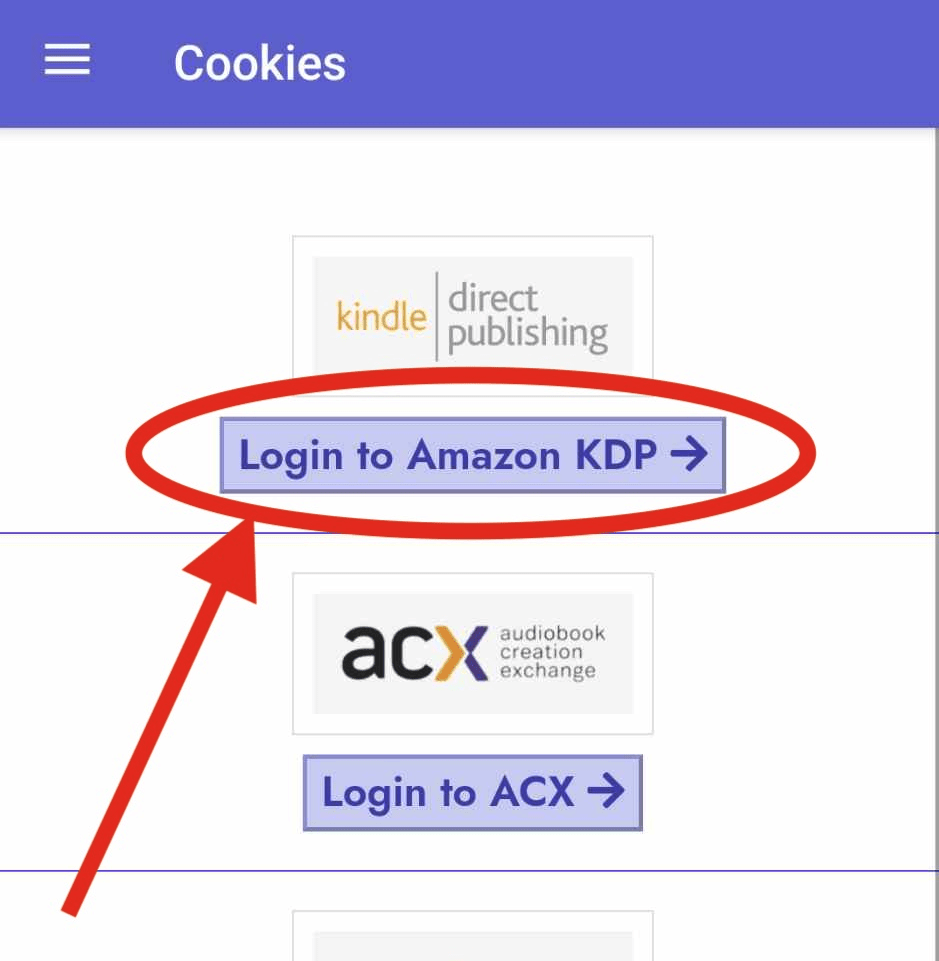
4. Submit your cookies
- Once signed in, click the "Submit cookies" button to submit your cookies

Done!
- If successful, you should see the message: "Congrats! The cookies were submitted..." 🎉
- If not, please give the tutorial another try in case you've missed something
- If you need any assistance, please feel free to email us at: support@publisherchamp.com
Or send us a message through our live chat!
Findaway Voices royalty reports become available the month after your sales. For example, June's royalties will show up in July.
1. Get our app!
-
Install our app
- Register and log in to Publisher Champ


2. Open the "Submit your cookies" tab
- Access the tab from the side menu
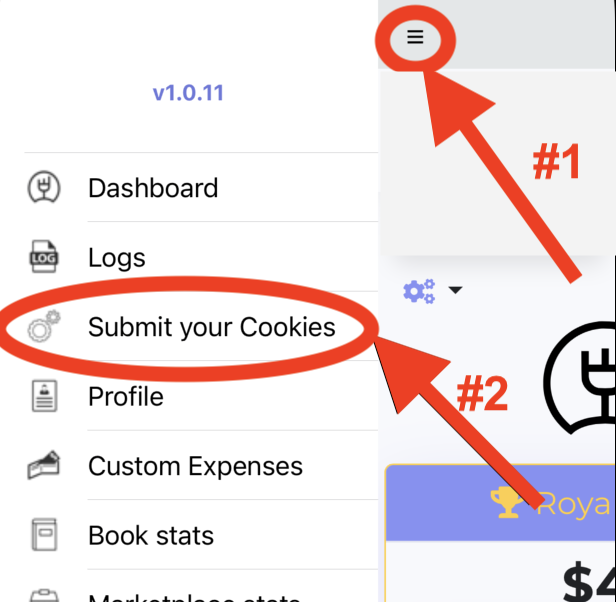
3. Sign in to the desired platform
- Select the platform to synchronize: Findaway Voices
- This will take you to the sign in page for Findaway Voices
- Please sign in using your credentials for Findaway Voices
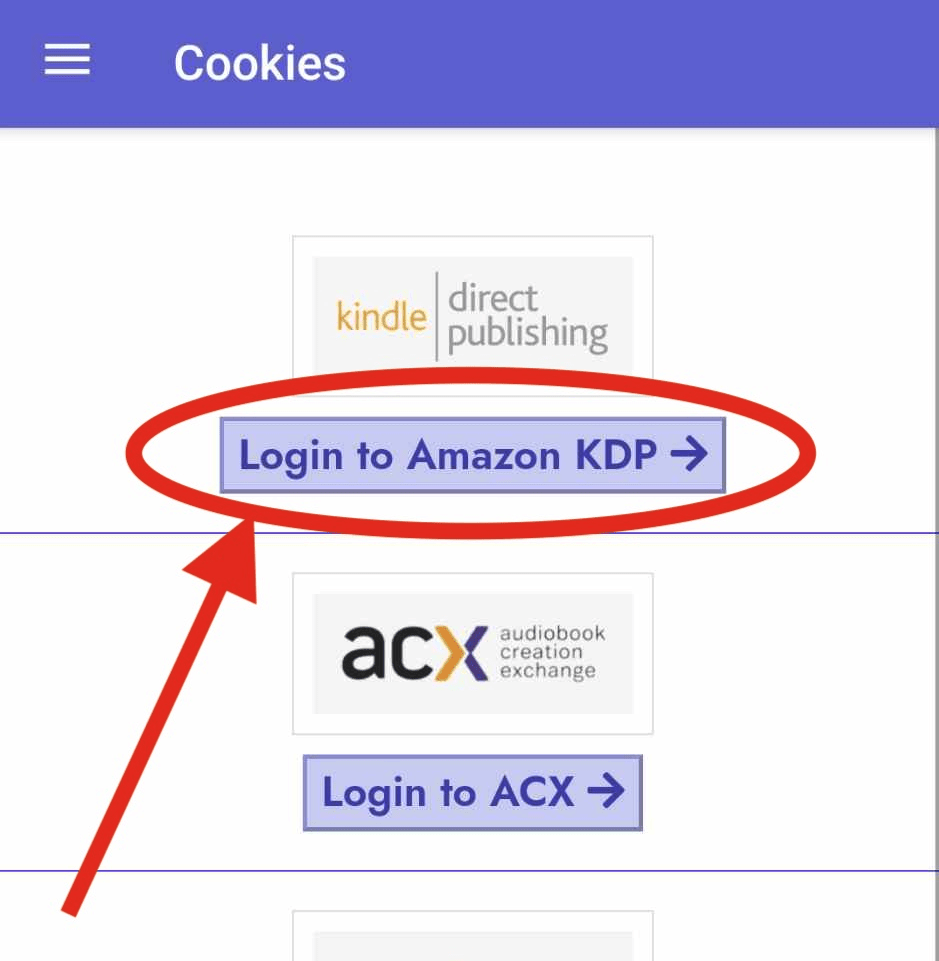
4. Submit your cookies
- Once signed in, click the "Submit cookies" button to submit your cookies

Done!
- If successful, you should see the message: "Congrats! The cookies were submitted..." 🎉
- If not, please give the tutorial another try in case you've missed something
- If you need any assistance, please feel free to email us at: support@publisherchamp.com
Or send us a message through our live chat!
IngramSpark Royalties are updated once a month and are always 1 month back. For example your January Royalties will appear late February when they are released by the Compensation reports on IngramSpark.
1. Get our app!
-
Install our app
- Register and log in to Publisher Champ


2. Open the "Submit your cookies" tab
- Access the tab from the side menu
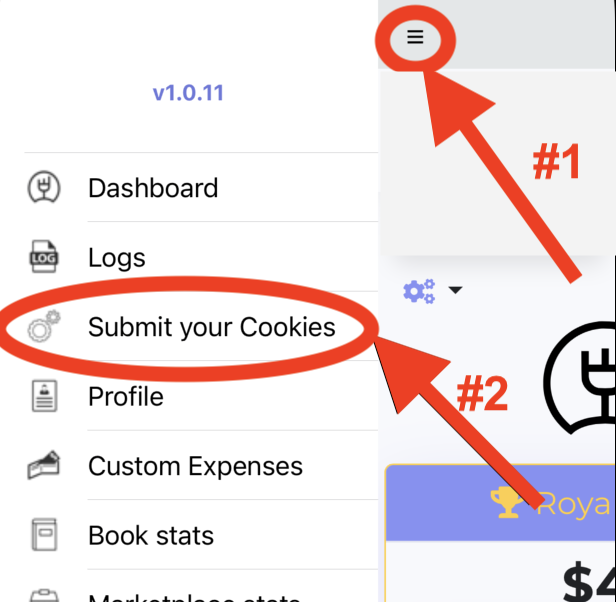
3. Sign in to the desired platform
- Select the platform to synchronize: IngramSpark
- This will take you to the sign in page for IngramSpark
- Please sign in using your credentials for IngramSpark
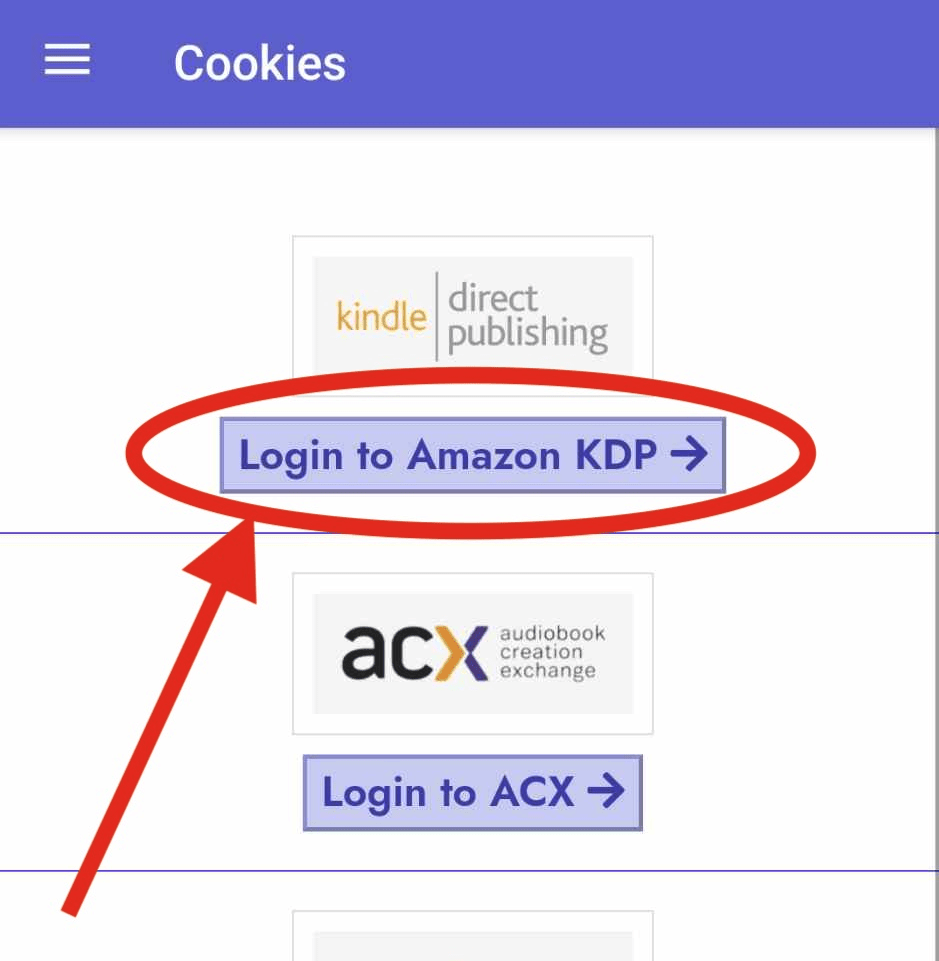
4. Submit your cookies
- Once signed in, click the "Submit cookies" button to submit your cookies

Done!
- If successful, you should see the message: "Congrats! The cookies were submitted..." 🎉
- If not, please give the tutorial another try in case you've missed something
- If you need any assistance, please feel free to email us at: support@publisherchamp.com
Or send us a message through our live chat!
Kobo Writing Life royalties are updated once a month and are always 1 month back.
1. Get our app!
-
Install our app
- Register and log in to Publisher Champ


2. Open the "Submit your cookies" tab
- Access the tab from the side menu
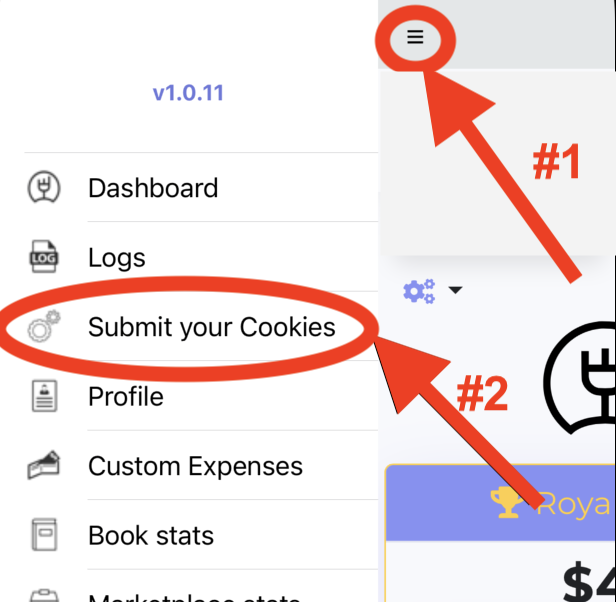
3. Sign in to the desired platform
- Select the platform to synchronize: Kobo Writing Life
- This will take you to the sign in page for Kobo Writing Life
- Please sign in using your credentials for Kobo Writing Life
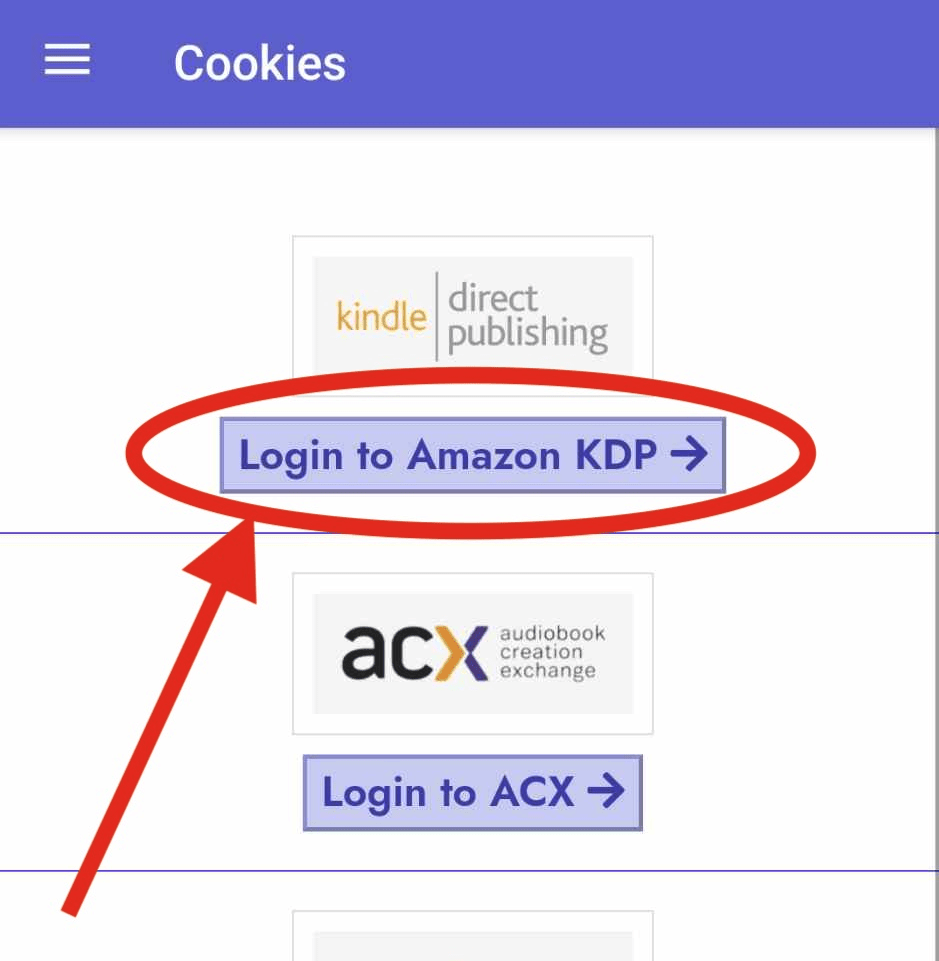
4. Submit your cookies
- Once signed in, click the "Submit cookies" button to submit your cookies

Done!
- If successful, you should see the message: "Congrats! The cookies were submitted..." 🎉
- If not, please give the tutorial another try in case you've missed something
- If you need any assistance, please feel free to email us at: support@publisherchamp.com
Or send us a message through our live chat!
1. Login With Amazon ADs
- Login with Amazon ADs: Login to your Publisher Champ account first to sync platforms.
- Log in and follow the instructions from Amazon ADs to authorize Publisher Champ
1. Login With Facebook ADs
- Login with Facebook ADs: Login to your Publisher Champ account first to sync platforms.
- Log in and follow the instructions from Facebook ADs to authorize Publisher Champ
Data are updated every 10 minutes.
1. Get our app!
-
Install our app
- Register and log in to Publisher Champ


2. Open the "Submit your cookies" tab
- Access the tab from the side menu

3. Sign in to the desired platform
- Select the platform to synchronize: Amazon KDP
- This will take you to the sign in page for Amazon KDP
- Please sign in using your credentials for Amazon KDP
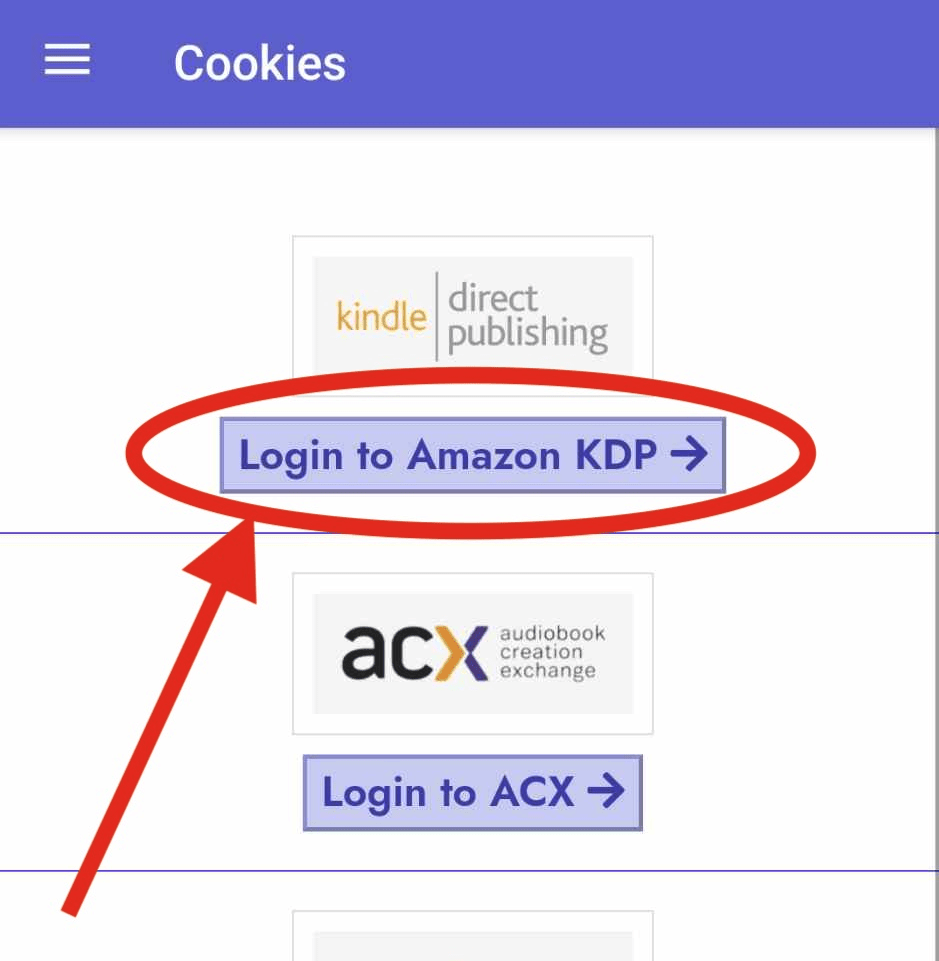
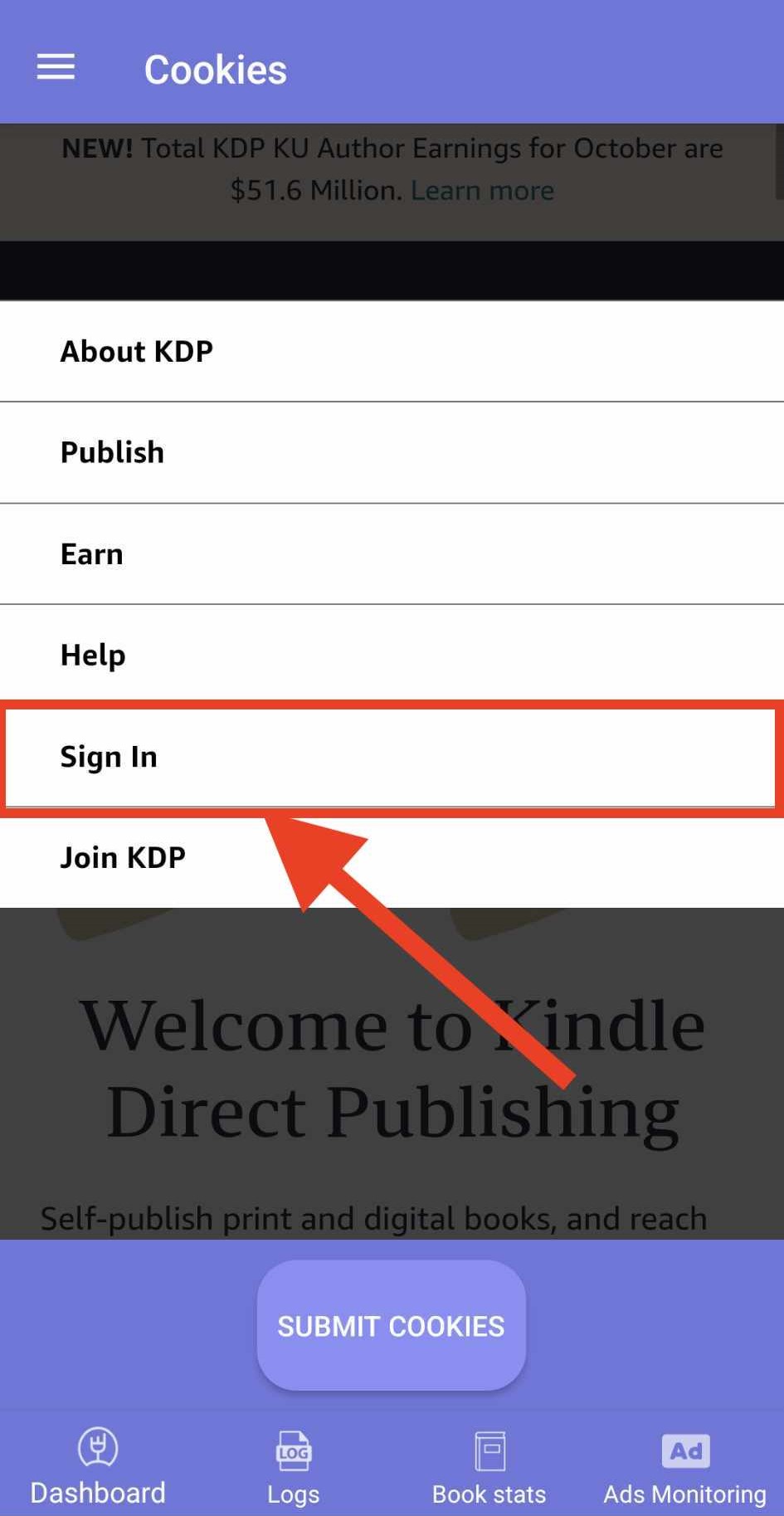
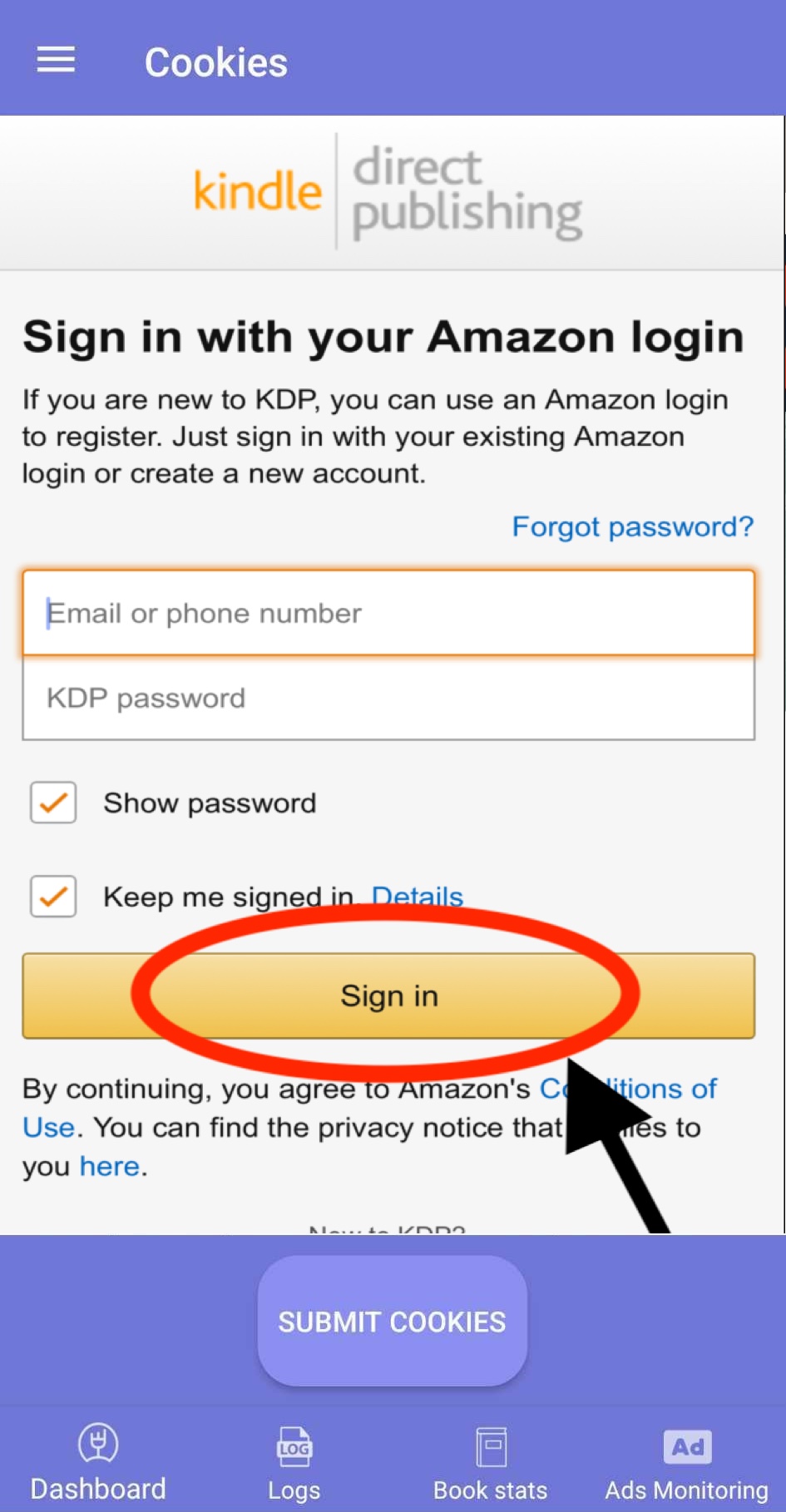
4. Submit your cookies
- Once signed in, click the "Submit cookies" button to submit your cookies

Done!
- If successful, you should see the message: "Congrats! The cookies were submitted..." 🎉
- If not, please give the tutorial another try in case you've missed something
- If you need any assistance, please feel free to email us at: support@publisherchamp.com
Or send us a message through our live chat!
ACX royalty statements become available the month after your sales. For example, June's royalties will show up in July.
1. Get our app!
-
Install our app
- Register and log in to Publisher Champ


2. Open the "Submit your cookies" tab
- Access the tab from the side menu

3. Sign in to the desired platform
- Select the platform to synchronize: ACX
- This will take you to the sign in page for ACX
- Please sign in using your credentials for ACX
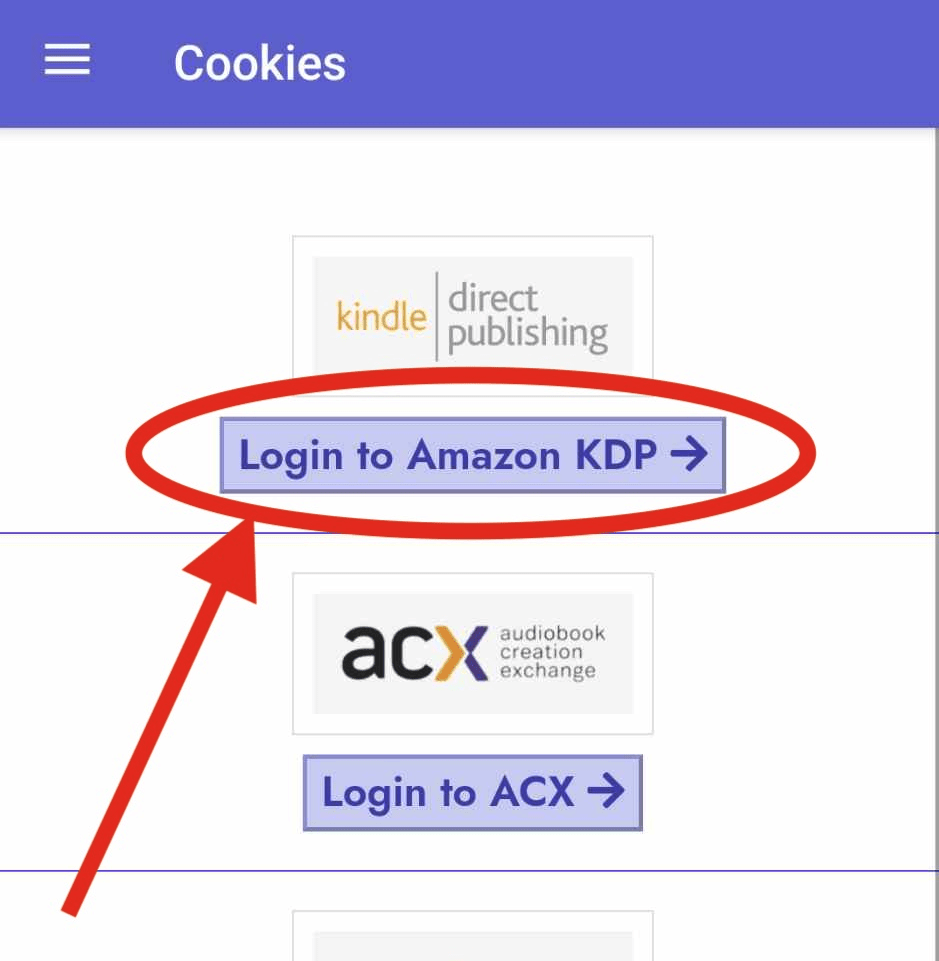
4. Submit your cookies
- Once signed in, click the "Submit cookies" button to submit your cookies

Done!
- If successful, you should see the message: "Congrats! The cookies were submitted..." 🎉
- If not, please give the tutorial another try in case you've missed something
- If you need any assistance, please feel free to email us at: support@publisherchamp.com
Or send us a message through our live chat!
Draft2Digital royalty statements become available the month after your sales. For example, June's royalties will show up in July.
1. Get our app!
-
Install our app
- Register and log in to Publisher Champ


2. Open the "Submit your cookies" tab
- Access the tab from the side menu

3. Sign in to the desired platform
- Select the platform to synchronize: Draft2Digital
- This will take you to the sign in page for Draft2Digital
- Please sign in using your credentials for Draft2Digital
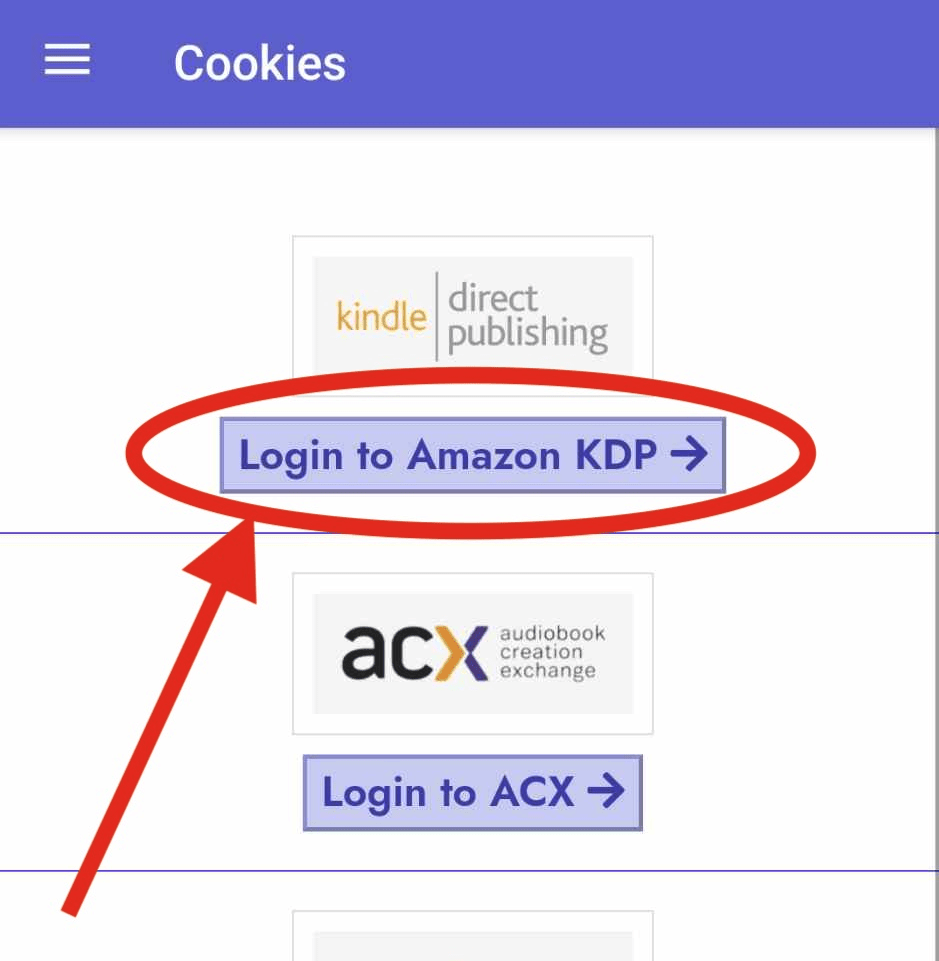
4. Submit your cookies
- Once signed in, click the "Submit cookies" button to submit your cookies

Done!
- If successful, you should see the message: "Congrats! The cookies were submitted..." 🎉
- If not, please give the tutorial another try in case you've missed something
- If you need any assistance, please feel free to email us at: support@publisherchamp.com
Or send us a message through our live chat!
Data are updated every 3 hours.
1. Get our app!
-
Install our app
- Register and log in to Publisher Champ


2. Open the "Submit your cookies" tab
- Access the tab from the side menu

3. Sign in to the desired platform
- Select the platform to synchronize: Barnes & Noble Press
- This will take you to the sign in page for Barnes & Noble Press
- Please sign in using your credentials for Barnes & Noble Press
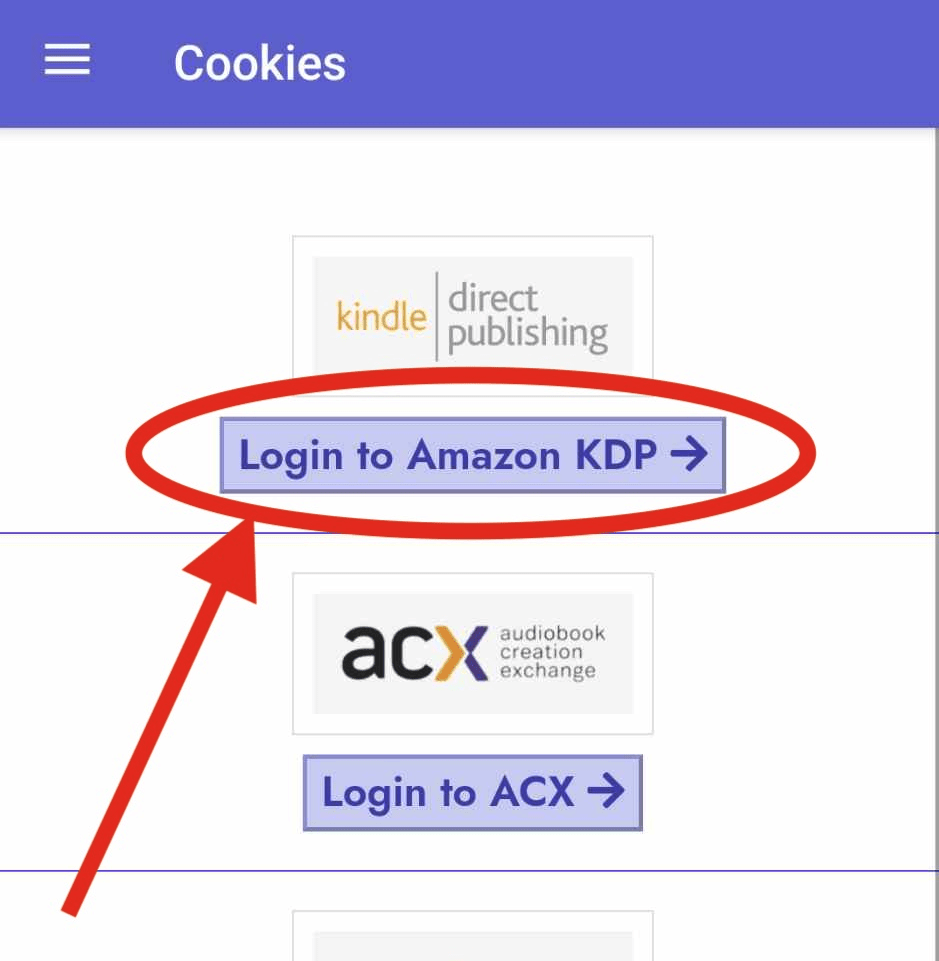
4. Submit your cookies
- Once signed in, click the "Submit cookies" button to submit your cookies

Done!
- If successful, you should see the message: "Congrats! The cookies were submitted..." 🎉
- If not, please give the tutorial another try in case you've missed something
- If you need any assistance, please feel free to email us at: support@publisherchamp.com
Or send us a message through our live chat!
Findaway Voices royalty reports become available the month after your sales. For example, June's royalties will show up in July.
1. Get our app!
-
Install our app
- Register and log in to Publisher Champ


2. Open the "Submit your cookies" tab
- Access the tab from the side menu

3. Sign in to the desired platform
- Select the platform to synchronize: Findaway Voices
- This will take you to the sign in page for Findaway Voices
- Please sign in using your credentials for Findaway Voices
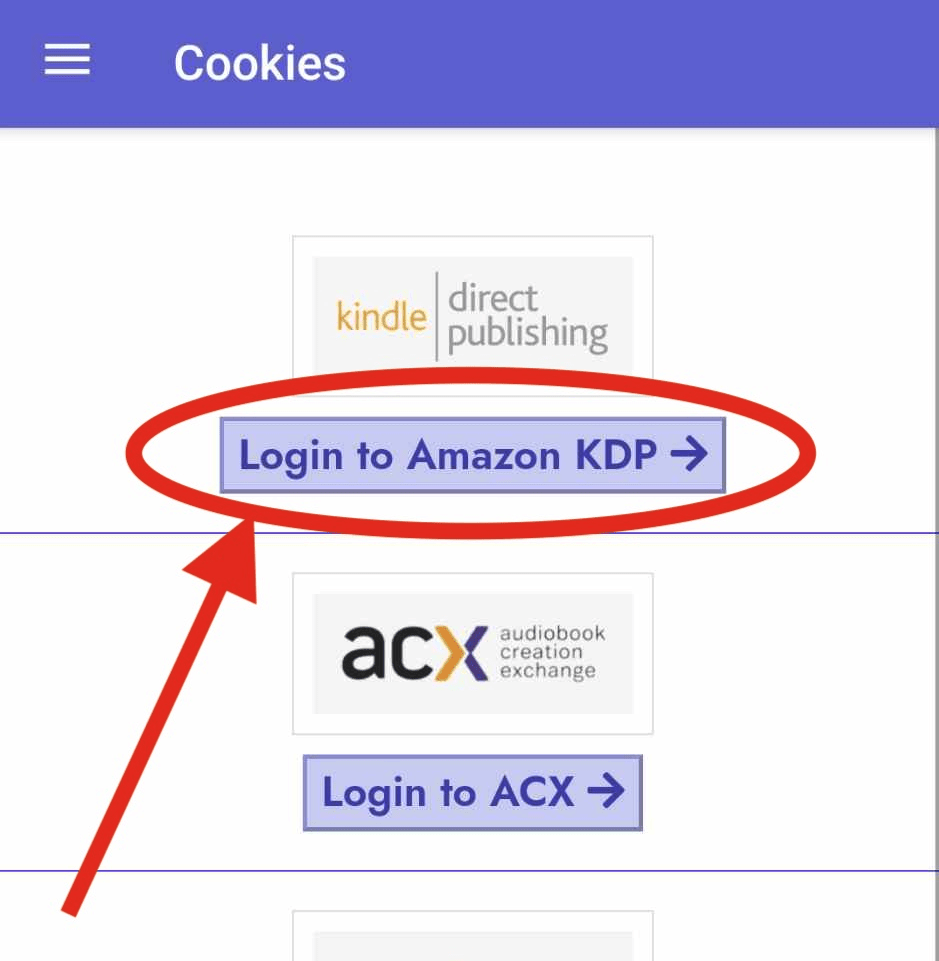
4. Submit your cookies
- Once signed in, click the "Submit cookies" button to submit your cookies

Done!
- If successful, you should see the message: "Congrats! The cookies were submitted..." 🎉
- If not, please give the tutorial another try in case you've missed something
- If you need any assistance, please feel free to email us at: support@publisherchamp.com
Or send us a message through our live chat!
IngramSpark Royalties are updated once a month and are always 1 month back. For example your January Royalties will appear late February when they are released by the Compensation reports on IngramSpark.
1. Get our app!
-
Install our app
- Register and log in to Publisher Champ


2. Open the "Submit your cookies" tab
- Access the tab from the side menu

3. Sign in to the desired platform
- Select the platform to synchronize: IngramSpark
- This will take you to the sign in page for IngramSpark
- Please sign in using your credentials for IngramSpark
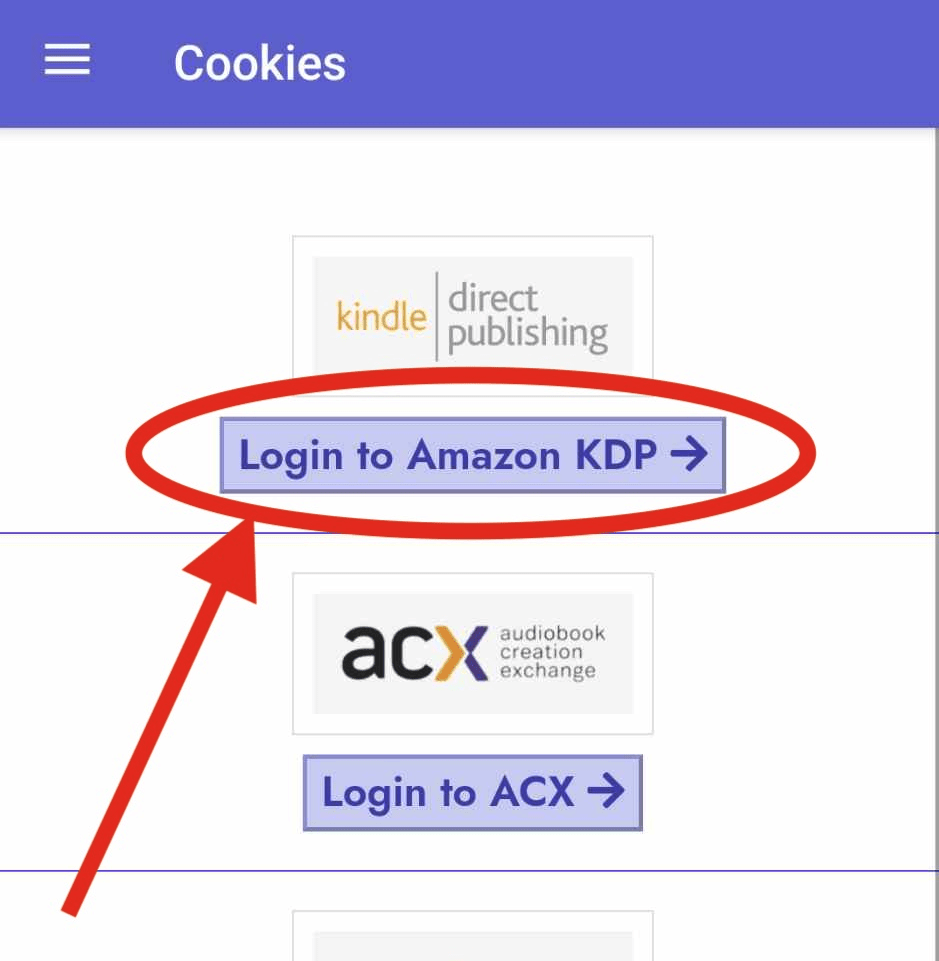
4. Submit your cookies
- Once signed in, click the "Submit cookies" button to submit your cookies

Done!
- If successful, you should see the message: "Congrats! The cookies were submitted..." 🎉
- If not, please give the tutorial another try in case you've missed something
- If you need any assistance, please feel free to email us at: support@publisherchamp.com
Or send us a message through our live chat!
Kobo Writing Life royalties are updated once a month and are always 1 month back.
1. Get our app!
-
Install our app
- Register and log in to Publisher Champ


2. Open the "Submit your cookies" tab
- Access the tab from the side menu

3. Sign in to the desired platform
- Select the platform to synchronize: Kobo Writing Life
- This will take you to the sign in page for Kobo Writing Life
- Please sign in using your credentials for Kobo Writing Life
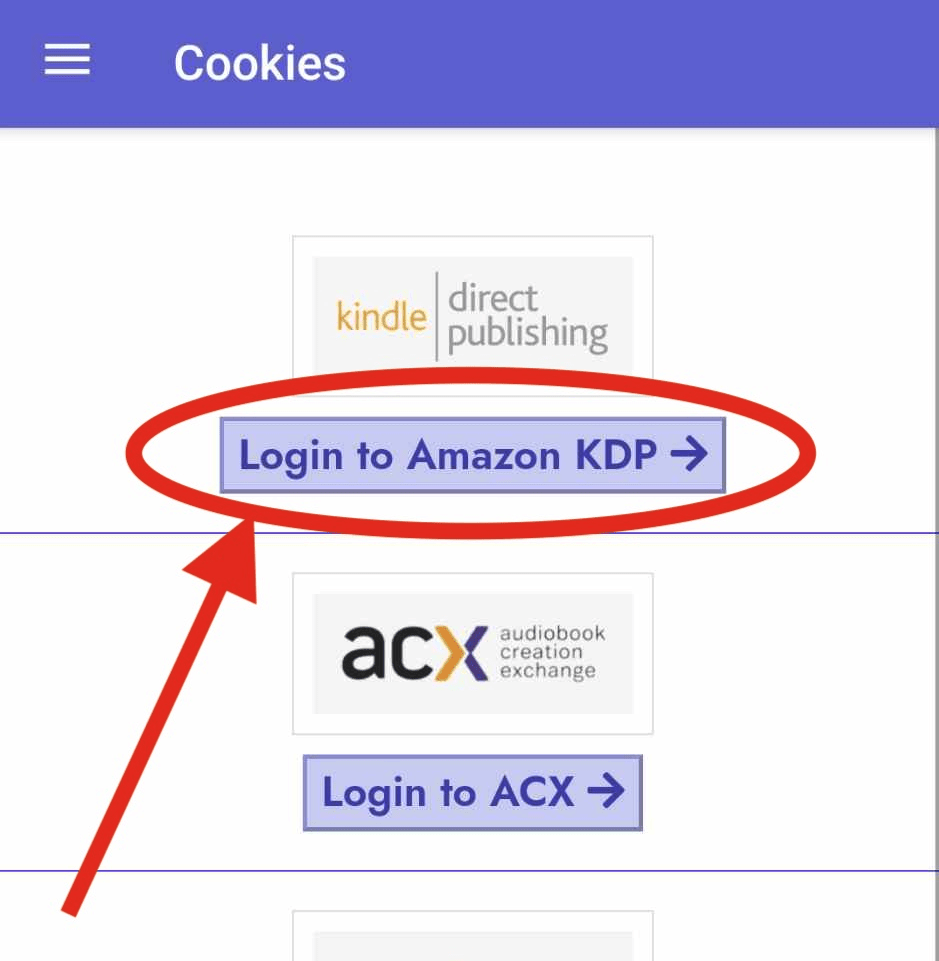
4. Submit your cookies
- Once signed in, click the "Submit cookies" button to submit your cookies

Done!
- If successful, you should see the message: "Congrats! The cookies were submitted..." 🎉
- If not, please give the tutorial another try in case you've missed something
- If you need any assistance, please feel free to email us at: support@publisherchamp.com
Or send us a message through our live chat!
1. Login With Amazon ADs
- Login with Amazon ADs: Login to your Publisher Champ account first to sync platforms.
- Log in and follow the instructions from Amazon ADs to authorize Publisher Champ
1. Login With Facebook ADs
- Login with Facebook ADs: Login to your Publisher Champ account first to sync platforms.
- Log in and follow the instructions from Facebook ADs to authorize Publisher Champ









